Detailed Description
Function set for cameras.
Function set for creation, edit, and query of cameras.
Many of the camera settings only affect the resulting rendered image. E.g. the F/Stop, shutter speed, the film related options, etc.
#include <MFnCamera.h>
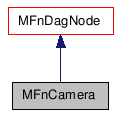
Public Types |
|
| enum | FilmFit
{ kFillFilmFit, kHorizontalFilmFit, kVerticalFilmFit, kOverscanFilmFit, kInvalid } |
|
Specifies how to fit the digital image to the film back. More... |
|
Public Member Functions |
|
| virtual MFn::Type | type () const |
| Function set type. |
|
| virtual | ~MFnCamera () |
| Destructor. |
|
| MFnCamera () | |
| Default constructor. |
|
| MFnCamera (MObject &object, MStatus *ReturnStatus=NULL) | |
| Constructor. |
|
| MFnCamera (const MDagPath &object, MStatus *ret=NULL) | |
| Constructor. |
|
| MObject | create (MStatus *ReturnStatus=NULL) |
| Creates a perspective camera and a transform
to parent it. |
|
| MObject | create (MObject &parent, MStatus *ReturnStatus=NULL) |
| Creates a perspective camera. |
|
| MPoint | eyePoint (MSpace::Space space=MSpace::kObject, MStatus *ReturnStatus=NULL) const |
| Returns the eye point for the camera.
|
|
| MVector | viewDirection (MSpace::Space space=MSpace::kObject, MStatus *ReturnStatus=NULL) const |
| Returns the view direction for the camera.
|
|
| MVector | upDirection (MSpace::Space space=MSpace::kObject, MStatus *ReturnStatus=NULL) const |
| Returns the up direction vector for the
camera. |
|
| MVector | rightDirection (MSpace::Space space=MSpace::kObject, MStatus *ReturnStatus=NULL) const |
| Returns the right direction vector for the
camera. |
|
| MPoint | centerOfInterestPoint (MSpace::Space space=MSpace::kObject, MStatus *ReturnStatus=NULL) const |
| Returns the center of interest point for the
camera. |
|
| MStatus | set (const MPoint &wsEyeLocation, const MVector &wsViewDirection, const MVector &wsUpDirection, double horizFieldOfView, double aspectRatio) |
| Convenience routine to set the camera
viewing parameters. |
|
| MStatus | setEyePoint (const MPoint &eyeLocation, MSpace::Space space=MSpace::kObject) |
| Positions the eye-point of the camera
keeping the center of interest fixed in space. |
|
| MStatus | setCenterOfInterestPoint (const MPoint ¢erOfInterest, MSpace::Space space=MSpace::kObject) |
| Positions the center-of-interest of the
camera keeping the eye-point fixed in space. |
|
| bool | hasSamePerspective (const MDagPath &otherCamera, MStatus *ReturnStatus=NULL) |
| Returns true if the camera has same
perspective settings as the given camera. |
|
| MStatus | copyViewFrom (const MDagPath &otherCamera) |
| Copy the camera settings related to the
perspective from the given camera view. |
|
| MStatus | getFilmFrustum (double distance, MPointArray clipPlanes, bool applyPanZoom=false) const |
| This method is not available in
Python. |
|
| MStatus | getFilmFrustum (double distance, double &hSize, double &vSize, double &hOffset, double &vOffset, bool applyPanZoom=false) const |
| Returns the film frustum for the camera.
|
|
| MStatus | getPortFieldOfView (int width, int height, double &horizontalFOV, double &verticalFOV) const |
| Compute the horizontal and vertical field of
view in radians from the given viewport width and height. |
|
| MStatus | getViewParameters (double windowAspect, double &apertureX, double &apertureY, double &offsetX, double &offsetY, bool applyOverscan=false, bool applySqueeze=false, bool applyPanZoom=false) const |
| Computes and returns the intermediate
viewing frustum parameters for the camera. |
|
| MStatus | getViewingFrustum (double windowAspect, double &left, double &right, double &bottom, double &top, bool applyOverscan=false, bool applySqueeze=false, bool applyPanZoom=false) const |
| Computes and returns the viewing frustum for
the camera. |
|
| MStatus | getRenderingFrustum (double windowAspect, double &left, double &right, double &bottom, double &top) const |
| Computes and returns the rendering frustum
for the camera. |
|
| MFloatMatrix | projectionMatrix (MStatus *ReturnStatus=NULL) const |
| Returns the orthographic or perspective
projection matrix for the camera. |
|
| MFloatMatrix | projectionMatrix (MDGContext &context, MStatus *ReturnStatus=NULL) const |
| Returns the orthographic or perspective
projection matrix for the camera. |
|
| MStatus | setHorizontalFilmAperture (double hFilmAperture) |
| Change the horizontal size of the camera
aperture. |
|
| double | horizontalFilmAperture (MStatus *ReturnStatus=NULL) const |
| Returns the horizontal film aperture for the
camera. |
|
| MStatus | setVerticalFilmAperture (double vFilmAperture) |
| Change the vertical size of the camera
aperture. |
|
| double | verticalFilmAperture (MStatus *ReturnStatus=NULL) const |
| Returns the vertical film aperture for the
camera. |
|
| MStatus | getFilmApertureLimits (double &min, double &max) const |
| Returns the maximum and minimum film
aperture limits for the camera. |
|
| MStatus | setAspectRatio (double aspectRatio) |
| Set the aspect ratio of the View. |
|
| double | aspectRatio (MStatus *ReturnStatus=NULL) const |
| Returns the aspect ratio for the camera.
|
|
| MStatus | getAspectRatioLimits (double &min, double &max) const |
| Returns the minimum and maximum aspect ratio
limits for the camera. |
|
| MStatus | setVerticalLock (bool lockFlag) |
| Sets the vertical lock to on or off for the
camera. |
|
| bool | isVerticalLock (MStatus *ReturnStatus=NULL) const |
| Determines if vertical lock is turned on for
the camera. |
|
| double | horizontalFilmOffset (MStatus *ReturnStatus=NULL) const |
| Returns the horizontal offset of the film.
|
|
| MStatus | setHorizontalFilmOffset (double hOffset) |
| Change the horizontal offset of the film.
|
|
| double | verticalFilmOffset (MStatus *ReturnStatus=NULL) const |
| Change the vertical offset of the film.
|
|
| MStatus | setVerticalFilmOffset (double vOffset) |
| Change the vertical offset of the film.
|
|
| bool | shakeEnabled (MStatus *ReturnStatus=NULL) const |
| Returns the toggle value for the camera
shake enabled attribute. |
|
| MStatus | setShakeEnabled (bool enabled) |
| Changes the toggle value for the camera
shake enabled attribute. |
|
| double | horizontalShake (MStatus *ReturnStatus=NULL) const |
| Returns the horizontal offset of the film
due to the shake attribute. |
|
| MStatus | setHorizontalShake (double hOffset) |
| Change the horizontal film-based camera
shake value. |
|
| double | verticalShake (MStatus *ReturnStatus=NULL) const |
| Change the vertical film-based camera shake
value. |
|
| MStatus | setVerticalShake (double vOffset) |
| Changes the vertical film-based camera shake
value. |
|
| bool | shakeOverscanEnabled (MStatus *ReturnStatus=NULL) const |
| Returns the toggle value for the camera
shake overscan attribute. |
|
| MStatus | setShakeOverscanEnabled (bool enabled) |
| Changes the toggle value for the camera
shake overscan enabled attribute. |
|
| double | shakeOverscan (MStatus *ReturnStatus=NULL) const |
| Returns the camera shake overscan value.
|
|
| MStatus | setShakeOverscan (double vOffset) |
| Changes the camera shake overscan value.
|
|
| bool | panZoomEnabled (MStatus *ReturnStatus=NULL) const |
| Return the toggle value for the camera 2D
pan/zoom enabled attribute. |
|
| MStatus | setPanZoomEnabled (bool enabled) |
| Changes the toggle value for the camera 2D
pan/zoom enabled attribute. |
|
| bool | renderPanZoom (MStatus *ReturnStatus=NULL) const |
| Return the toggle value for the camera
render 2D pan/zoom attribute. |
|
| MStatus | setRenderPanZoom (bool render) |
| Changes the toggle value for the camera
render 2D pan/zoom enabled attribute. |
|
| double | horizontalPan (MStatus *ReturnStatus=NULL) const |
| Return the camera 2D horizontal pan value.
|
|
| MStatus | setHorizontalPan (double hPan) |
| Changes the camera 2D horizontal pan value.
|
|
| double | verticalPan (MStatus *ReturnStatus=NULL) const |
| Return the camera 2D vertical pan value.
|
|
| MStatus | setVerticalPan (double vPan) |
| Changes the camera 2D vertical pan value.
|
|
| double | zoom (MStatus *ReturnStatus=NULL) const |
| Return the camera 2D zoom value, which is
the percent over the film viewable frustum to display. |
|
| MStatus | setZoom (double zoom) |
| Changes the camera 2D zoom value. |
|
| bool | stereoHITEnabled (MStatus *ReturnStatus=NULL) const |
| Returns the toggle value for the stereo HIT
enabled attribute. |
|
| MStatus | setStereoHITEnabled (bool enabled) |
| Changes the toggle value for the stereo HIT
enabled attribute. |
|
| double | stereoHIT (MStatus *ReturnStatus=NULL) const |
| Returns the camera stereo horizontal image
translation (stereo HIT) value. |
|
| MStatus | setStereoHIT (double vOffset) |
| Changes the camera stereo horizontal image
translation (stereo HIT) value. |
|
| MStatus | setFilmFit (FilmFit filmFit) |
| Sets how the digital image is to be fitted
to the film back. |
|
| FilmFit | filmFit (MStatus *ReturnStatus=NULL) const |
| Returns how the digital image is being
fitted to the film back. |
|
| MStatus | setFilmFitOffset (double filmFitOffset) |
| Set the film fit offset for the camera.
|
|
| double | filmFitOffset (MStatus *ReturnStatus=NULL) const |
| Returns the film fit offset for the camera.
|
|
| MStatus | setOverscan (double overscan) |
| Set the percent of overscan for this camera.
|
|
| double | overscan (MStatus *ReturnStatus=NULL) const |
| Returns the percent of overscan for this
camera. |
|
| MStatus | setHorizontalRollPivot (double horizontalRollPivot) |
| Set the horizontal roll pivot for film back
roll. |
|
| double | horizontalRollPivot (MStatus *ReturnStatus=NULL) const |
| Returns the current horizontal roll pivot
value. |
|
| MStatus | setVerticalRollPivot (double verticalRollPivot) |
| Set the vertical roll pivot for film back
roll. |
|
| double | verticalRollPivot (MStatus *ReturnStatus=NULL) const |
| Returns the vertical roll pivot's value.
|
|
| MStatus | setFilmRollValue (double filmRollValue) |
| Set the film roll value for film back.
|
|
| double | filmRollValue (MStatus *ReturnStatus=NULL) const |
| Returns the current roll value in radians.
|
|
| MStatus | setFilmRollOrder (RollOrder filmRollOrder) |
| Assign the order in which the film back
rotation is applied with respect to the pivot point. |
|
| RollOrder | filmRollOrder (MStatus *ReturnStatus=NULL) const |
| Returns the current roll order. |
|
| MStatus | setPreScale (double sf) |
| Set the pre scale value. |
|
| double | preScale (MStatus *ReturnStatus=NULL) const |
| Return the post projection matrix's
pre-scale value. |
|
| MStatus | setPostScale (double sf) |
| Set the post scale value. |
|
| double | postScale (MStatus *ReturnStatus=NULL) const |
| Return the post projection matrix's
post-scale value. |
|
| MStatus | setFilmTranslateH (double translate) |
| Set the horizontal film translate. |
|
| double | filmTranslateH (MStatus *ReturnStatus=NULL) const |
| Returns the horizontal film translate value.
|
|
| MStatus | setFilmTranslateV (double translate) |
| Set the vertical film translate. |
|
| double | filmTranslateV (MStatus *ReturnStatus=NULL) const |
| Returns the vertical film translate value.
|
|
| MFloatMatrix | postProjectionMatrix (MStatus *ReturnStatus=NULL) const |
| Returns the post projection matrix used to
compute film roll on the film back plane. |
|
| MFloatMatrix | postProjectionMatrix (MDGContext &context, MStatus *ReturnStatus=NULL) const |
| Returns the post projection matrix used to
compute film roll on the film back plane. |
|
| MStatus | setDisplayGateMask (bool displayGateMask) |
| Activate shaded display of the film or
resolution gate mask when looking through the camera. |
|
| MStatus | setDisplayFilmGate (bool displayFilmGate) |
| Activate display of the film gate icons when
looking through the camera. |
|
| bool | isDisplayFilmGate (MStatus *ReturnStatus=NULL) const |
| Determines if the film gate icons are
displayed when looking through the camera. |
|
| MStatus | setHorizontalFieldOfView (double fov) |
| Sets the horizontal field of view for the
camera. |
|
| double | horizontalFieldOfView (MStatus *ReturnStatus=NULL) const |
| Returns the horizontal field of view for the
camera. |
|
| MStatus | setVerticalFieldOfView (double fov) |
| Sets the vertical field of view for the
camera. |
|
| double | verticalFieldOfView (MStatus *ReturnStatus=NULL) const |
| Returns the vertical field of view for the
camera. |
|
| MStatus | setFocalLength (double focalLength) |
| Sets the focal length for the camera.
|
|
| double | focalLength (MStatus *ReturnStatus=NULL) const |
| Returns the focal length for the camera.
|
|
| MStatus | getFocalLengthLimits (double &min, double &max) const |
| Returns the focal length limits for the
camera. |
|
| MStatus | setLensSqueezeRatio (double lensSqueezeRatio) |
| Set the squeeze ratio of the lens. |
|
| double | lensSqueezeRatio (MStatus *ReturnStatus=NULL) const |
| Returns the lens squeeze ratio for the
camera. |
|
| MStatus | setClippingPlanes (bool ClippingPlanes) |
| Turn on/off manual setting of clip planes.
|
|
| bool | isClippingPlanes (MStatus *ReturnStatus=NULL) const |
| Determines whether manual clipping planes
are activated. |
|
| MStatus | setNearClippingPlane (double dNear) |
| Set the distances to the Near Clipping
Plane. |
|
| double | nearClippingPlane (MStatus *ReturnStatus=NULL) const |
| Returns the distance to the near clipping
plane. |
|
| MStatus | setFarClippingPlane (double dFar) |
| Set the distances to the Far Clipping Plane.
|
|
| double | farClippingPlane (MStatus *ReturnStatus=NULL) const |
| Returns the distance to the far clipping
plane. |
|
| MStatus | setNearFarClippingPlanes (double dNear, double dFar) |
| Set the distances to the Near and Far
Clipping Planes. |
|
| MStatus | setDepthOfField (bool depthOfField) |
| Specifies whether the depth of field
calculation is performed for the camera. |
|
| bool | isDepthOfField (MStatus *ReturnStatus=NULL) const |
| Determines whether the depth of field
calculation is performed for the camera. |
|
| MStatus | setFStop (double fStop) |
| Sets the f-stop value for the camera.
|
|
| double | fStop (MStatus *ReturnStatus=NULL) const |
| Returns the f-stop value for the camera.
|
|
| MStatus | setFocusDistance (double distance) |
| Set the focus at a certain distance in front
of the camera. |
|
| double | focusDistance (MStatus *ReturnStatus=NULL) const |
| Returns the focus distance for the camera.
|
|
| MStatus | setNearFocusDistance (double nearFocusDistance) |
| Set the nearest distance within the
well-focus region. |
|
| double | nearFocusDistance (MStatus *ReturnStatus=NULL) const |
| Returns the linear distance to the near
focus plane. |
|
| MStatus | setFarFocusDistance (double farFocusDistance) |
| Set the farthest distance within the
well-focus region. |
|
| double | farFocusDistance (MStatus *ReturnStatus=NULL) const |
| Returns the linear distance to the far focus
plane. |
|
| MStatus | computeDepthOfField () |
| MStatus | computeDepthOfField (double nearLimit) |
| MStatus | setMotionBlur (bool motionBlur) |
| Turns motion blur on/off for the camera.
|
|
| bool | isMotionBlur (MStatus *ReturnStatus=NULL) const |
| Determine if motion blur is on/off for the
camera. |
|
| MStatus | setShutterAngle (double shutterAngle) |
| Change the current shutter angle which is
one of the variables used to compute motion blur. |
|
| double | shutterAngle (MStatus *ReturnStatus=NULL) const |
| Return the current shutter angle which is
one of the variables used to compute motion blur. |
|
| MStatus | setCenterOfInterest (double dist) |
| Set the Center of Interest, which is defined
to be a positive distance along the View Direction (i.e., "in
front" of the Camera). |
|
| double | centerOfInterest (MStatus *ReturnStatus=NULL) const |
| Return the linear distance from the camera's
eye point to the center of interest. |
|
| MStatus | setIsOrtho (bool orthoState) |
| Switch the camera in and out of orthographic
mode. |
|
| MStatus | setIsOrtho (bool orthoState, double useDist) |
| Switch the camera in and out of orthographic
mode. |
|
| bool | isOrtho (MStatus *ReturnStatus=NULL) const |
| Determines if the camera is in orthographic
mode. |
|
| MStatus | setOrthoWidth (double orthoWidth) |
| Sets a new width for the ortho camera.
|
|
| double | orthoWidth (MStatus *ReturnStatus=NULL) const |
| Returns the orthographic projection width.
|
|
| MStatus | setCameraScale (double scale) |
| Sets the camera scale. |
|
| double | cameraScale (MStatus *ReturnStatus=NULL) const |
| Returns the camera scale. |
|
| MStatus | setTumblePivot (const MPoint &point) |
| The tumble pivot is used for non-local
tumble operations. |
|
| MPoint | tumblePivot (MStatus *ReturnStatus=NULL) const |
| Returns the tumble pivot value for the
camera. |
|
| MFnCamera (const MObject &object, MStatus *ret=NULL) | |
| Constructor. |
|
| MStatus | setStereo (bool stereo) |
| Obsolete & no script support. |
|
| bool | isStereo (MStatus *ReturnStatus=NULL) const |
| Obsolete & no script support. |
|
| MStatus | setParallelView (bool parallelView) |
| obsolete & no script support |
|
| bool | isParallelView (MStatus *ReturnStatus=NULL) const |
| obsolete & no script support |
|
| MStatus | setEyeOffset (double eyeOffset) |
| Obsolete & no script support. |
|
| double | eyeOffset (MStatus *ReturnStatus=NULL) const |
| Obsolete & no script support. |
|
| MStatus | getFilmFrustum (double distance, MPoint clipPlane[4], bool applyPanZoom=false) const |
| No script support. |
|
| MStatus | setUsePivotAsLocalSpace (const bool how) |
| Local space tumbling specifies that when the
camera is tumbled, the camera will rotate about its local axis,
offset by the tumblePivot. |
|
| bool | usePivotAsLocalSpace (MStatus *ReturnStatus=NULL) const |
| Returns the value of the local axis tumble
setting for this camera. |
|
Protected Member Functions |
|
| virtual const char * | className () const |
| Class name. |
|
Member Enumeration Documentation
| enum FilmFit |
Specifies how to fit the digital image to the film back.
This describes how the digital image (in pixels) relates to the film back. Since the film back is defined in terms of real numbers with some arbitrary film aspect, and the digital image is defined in integer pixels with an equally arbitrary (and different) resolution, relating the two can get complicated.
- Enumerator:
Constructor & Destructor Documentation
| ~MFnCamera | ( | ) | [virtual] |
Destructor.
Class destructor.
Constructor.
Class constructor that initializes the function set to the given MObject.
- Parameters:
-
[in] object The MObject to attach the function set to [out] ReturnStatus the return status
- Status Codes:
-
- MS::kSuccess if the function set is successfully attached
- MS::kInvalidParameter if the MObject does not represent a valid Maya object or if the function set is not allowed to attach to this MObject
Constructor.
Class constructor that initializes the function set to the given constant MDagPath object.
- Parameters:
-
[in] object The const MDagPath to attach the function set to [out] ReturnStatus The return status
- Status Codes:
-
- MS::kSuccess if the function set is successfully attached
- MS::kInvalidParameter if the MObject does not represent a valid Maya object or if the function set is not allowed to attach to this MObject
Constructor.
Class constructor that initializes the function set to the given MObject.
- Parameters:
-
[in] object The MObject to attach the function set to [out] ReturnStatus the return status
- Status Codes:
-
- MS::kSuccess if the function set is successfully attached
- MS::kInvalidParameter if the MObject does not represent a valid Maya object or if the function set is not allowed to attach to this MObject
Member Function Documentation
| MFn::Type type | ( | ) | const [virtual] |
Creates a perspective camera and a transform to parent it.
The camera is positioned at (0, 0, 0), its center of interest at (0, 0, -1), which implies that the view-direction is pointing in the direction of the negative z-axis, and its up-direction along the positive Y axis.
- Parameters:
-
[out] ReturnStatus Status code
- Returns:
- The transform parenting the new camera
- Status Codes:
-
- MS::kSuccess The method was successful
- MS::kLicenseFailure Application not licensed for attempted operation
- MS::kFailure An object error has occurred
Creates a perspective camera.
A parent can be specified for the new camera, otherwise a transform is created.
The camera is positioned at (0, 0, 0), its center of interest at (0, 0, -1), which implies that the view-direction is pointing in the direction of the negative z-axis, and its up-direction along the positive Y axis.
- Parameters:
-
[in] parent The parent of the new camera [out] ReturnStatus Status code
- Returns:
- The transform parenting the new camera
- Status Codes:
-
- MS::kSuccess The method was successful
- MS::kLicenseFailure Application not licensed for attempted operation
- MS::kFailure An object error has occurred
| MPoint eyePoint | ( | MSpace::Space | space =
MSpace::kObject, |
| MStatus * | ReturnStatus =
NULL |
||
| ) | const |
Returns the eye point for the camera.
- Parameters:
-
[in] space Specifies the coordinate system for this operation [out] ReturnStatus Status code
- Returns:
- The eye point location for the camera
- Status Codes:
-
- MS::kSuccess The method was successful
- MS::kInvalidParameter Cannot do world space transform.
- MS::kFailure An object error has occurred
- Examples:
- animInfoCmd.cpp.
| MVector viewDirection | ( | MSpace::Space | space =
MSpace::kObject, |
| MStatus * | ReturnStatus =
NULL |
||
| ) | const |
Returns the view direction for the camera.
- Parameters:
-
[in] space Specifies the coordinate system for this operation [out] ReturnStatus Status code
- Returns:
- The view direction vector for the camera
- Status Codes:
-
- MS::kSuccess The method was successful
- MS::kInvalidParameter Cannot do world space transform.
- MS::kFailure An object error has occurred
- Examples:
- animInfoCmd.cpp.
| MVector upDirection | ( | MSpace::Space | space =
MSpace::kObject, |
| MStatus * | ReturnStatus =
NULL |
||
| ) | const |
Returns the up direction vector for the camera.
- Parameters:
-
[in] space Specifies the coordinate system for this operation [out] ReturnStatus Status code
- Returns:
- The up direction vector for this camera
- Status Codes:
-
- MS::kSuccess The method was successful
- MS::kInvalidParameter Cannot do world space transform.
- MS::kFailure An object error has occurred
- Examples:
- animInfoCmd.cpp.
| MVector rightDirection | ( | MSpace::Space | space =
MSpace::kObject, |
| MStatus * | ReturnStatus =
NULL |
||
| ) | const |
Returns the right direction vector for the camera.
- Parameters:
-
[in] space Specifies the coordinate system for this operation [out] ReturnStatus Status code
- Returns:
- The right direction vector for the camera
- Status Codes:
-
- MS::kSuccess The method was successful
- MS::kInvalidParameter Cannot do world space transform.
- MS::kFailure An object error has occurred
- Examples:
- animInfoCmd.cpp.
| MPoint centerOfInterestPoint | ( | MSpace::Space | space =
MSpace::kObject, |
| MStatus * | ReturnStatus =
NULL |
||
| ) | const |
Returns the center of interest point for the camera.
- Parameters:
-
[in] space Specifies the coordinate system for this operation [out] ReturnStatus Status code
- Returns:
- The center of interest location of the camera
- Status Codes:
-
- MS::kSuccess The method was successful
- MS::kInvalidParameter Cannot do world space transform.
- MS::kFailure An object error has occurred
- Examples:
- animInfoCmd.cpp.
| MStatus set | ( | const MPoint & | wsEyeLocation, |
| const MVector & | wsViewDirection, | ||
| const MVector & | wsUpDirection, | ||
| double | horizFieldOfView, | ||
| double | aspectRatio | ||
| ) |
Convenience routine to set the camera viewing parameters.
The specified values should be in world space where applicable.
This method will only work when the world space information for the camera is available, i.e. when the function set has been initialized with a DAG path.
- Parameters:
-
[in] wsEyeLocation Eye location to set in world space [in] wsViewDirection View direction to set in world space [in] wsUpDirection Up direction to set in world space [in] horizFieldOfView The horizontal field of view to set [in] aspectRatio The aspect ratio to set
- Returns:
- Status code
- Status Codes:
-
- MS::kSuccess The method was successful
- MS::kFailure An object error has occurred
| MStatus setEyePoint | ( | const MPoint & | eyeLocation, |
| MSpace::Space | space =
MSpace::kObject |
||
| ) |
Positions the eye-point of the camera keeping the center of interest fixed in space.
This method changed the orientation and translation of the camera's transform attributes as well as the center-of-interest distance.
This method will only work when the world space information for the camera is available, i.e. when the function set has been initialized with a DAG path.
- Parameters:
-
[in] eyeLocation The eye location to set [in] space Specifies the coordinate system for this operation
- Returns:
- Status code
- Status Codes:
-
- MS::kSuccess The method was successful
- MS::kInvalidParameter Cannot do world space transform.
- MS::kFailure An object error has occurred
| MStatus setCenterOfInterestPoint | ( | const MPoint & | centerOfInterest, |
| MSpace::Space | space =
MSpace::kObject |
||
| ) |
Positions the center-of-interest of the camera keeping the eye-point fixed in space.
This method changed the orientation and translation of the camera's transform attributes as well as the center-of-interest distance.
This method will only work when the world space information for the camera is available, i.e. when the function set has been initialized with a DAG path.
- Parameters:
-
[in] centerOfInterest Center of interest point to be set [in] space Specifies the coordinate system for this operation
- Returns:
- Status code
- Status Codes:
-
- MS::kSuccess The method was successful
- MS::kInvalidParameter Cannot do world space transform.
- MS::kFailure An object error has occurred
Returns true if the camera has same perspective settings as the given camera.
This method will only work when the world space information for the camera is available, i.e. when the function set has been initialized with a DAG path.
- Parameters:
-
[in] otherCamera Camera to compare perspective with [out] ReturnStatus Status code
- Returns:
- Boolean value: true Specified camera has same perspective as this camera, false otherwise.
- Status Codes:
-
- MS::kSuccess The method was successful
- MS::kFailure An object error has occurred
Copy the camera settings related to the perspective from the given camera view.
This method will only work when the world space information for the camera is available, i.e. when the function set has been initialized with a DAG path.
- Parameters:
-
[in] otherCamera Camera to copy view from
- Returns:
- Status code
- Status Codes:
-
- MS::kSuccess The method was successful
- MS::kFailure An object error has occurred
| MStatus getFilmFrustum | ( | double | distance, |
| MPointArray | clipPlanes, | ||
| bool | applyPanZoom =
false |
||
| ) | const |
This method is not available in Python.
Returns the film frustum for the camera. The frustum defines the projective transformation.
- element 0 is the bottom left
- element 1 is the top left
- element 2 is the top right
- element 3 is the bottom right
- Parameters:
-
[in] distance Specifies the focal length [out] clipPlanes point array to store the clip planes [in] applyPanZoom specifies whether to apply 2D pan/zoom
- Returns:
- Status code
- Status Codes:
-
- MS::kSuccess The method was successful
- MS::kFailure An object error has occurred
| MStatus getFilmFrustum | ( | double | distance, |
| double & | hSize, | ||
| double & | vSize, | ||
| double & | hOffset, | ||
| double & | vOffset, | ||
| bool | applyPanZoom =
false |
||
| ) | const |
Returns the film frustum for the camera.
The frustum defines the projective transformation.
- Parameters:
-
[in] distance Specifies the focal length [out] hSize storage for horizontal size [out] vSize storage for vertical size [out] hOffset storage for horizontal offset [out] vOffset storage for vertical offset [in] applyPanZoom specifies whether to apply 2D pan/zoom
- Returns:
- Status code
- Status Codes:
-
- MS::kSuccess The method was successful
- MS::kFailure An object error has occurred
| MStatus getPortFieldOfView | ( | int | width, |
| int | height, | ||
| double & | horizontalFOV, | ||
| double & | verticalFOV | ||
| ) | const |
Compute the horizontal and vertical field of view in radians from the given viewport width and height.
- Parameters:
-
[in] width width of viewport [in] height height of viewport [out] horizontalFOV storage for the horizonal field of view [out] verticalFOV storage for the vertical field of view
- Returns:
- Status code
- Status Codes:
-
- MS::kSuccess The method was successful
- MS::kFailure An object error has occurred
| MStatus getViewParameters | ( | double | windowAspect, |
| double & | apertureX, | ||
| double & | apertureY, | ||
| double & | offsetX, | ||
| double & | offsetY, | ||
| bool | applyOverscan =
false, |
||
| bool | applySqueeze =
false, |
||
| bool | applyPanZoom =
false |
||
| ) | const |
Computes and returns the intermediate viewing frustum parameters for the camera.
The aperture and offset are used by getViewingFrustrum() and getRenderingFrustrum() to compute the extent (left, right, top, bottom) of the frustrum in the following manner:
- left = focal_to_near * (-0.5*apertureX + offsetX)
- right = focal_to_near * (0.5*apertureX + offsetX)
- bottom = focal_to_near * (-0.5*apertureY + offsetY)
- top = focal_to_near * (0.5*apertureY + offsetY)
Here, focal_to_near is equal to cameraScale() if the camera is orthographic, or it is equal to ((nearClippingPlane() / (focalLength() * MM_TO_INCH)) * cameraScale()) where MM_TO_INCH equals 0.03937.
- Parameters:
-
[in] windowAspect windowAspect [out] apertureX storage for the horizontal aperture [out] apertureY storage for the vertical aperture [out] offsetX storage for the horizontal offset [out] offsetY storage for the vertical offset [in] applyOverscan specifies whether to apply overscan [in] applySqueeze specifies whether to apply the lens squeeze ratio of the camera [in] applyPanZoom specifies whether to apply 2D pan/zoom
- Returns:
- Status code
- Status Codes:
-
- MS::kSuccess The method was successful
- MS::kFailure An object error has occurred
| MStatus getViewingFrustum | ( | double | windowAspect, |
| double & | left, | ||
| double & | right, | ||
| double & | bottom, | ||
| double & | top, | ||
| bool | applyOverscan =
false, |
||
| bool | applySqueeze =
false, |
||
| bool | applyPanZoom =
false |
||
| ) | const |
Computes and returns the viewing frustum for the camera.
- Parameters:
-
[in] windowAspect windowAspect [out] left storage for the left side of frustum [out] right storage for the right side of frustum [out] bottom storage for the bottom of frustum [out] top storage for the top of frustum [in] applyOverscan specifies whether to apply overscan [in] applySqueeze specifies whether to apply the lens squeeze ratio of the camera [in] applyPanZoom specifies whether to apply 2D pan/zoom
- Returns:
- Status code
- Status Codes:
-
- MS::kSuccess The method was successful
- MS::kFailure An object error has occurred
| MStatus getRenderingFrustum | ( | double | windowAspect, |
| double & | left, | ||
| double & | right, | ||
| double & | bottom, | ||
| double & | top | ||
| ) | const |
Computes and returns the rendering frustum for the camera.
This is the frustum that the maya renderer uses.
- Parameters:
-
[in] windowAspect windowAspect [out] left storage for the left side of frustum [out] right storage for the right side of frustum [out] bottom storage for the bottom of frustum [out] top storage for the top of frustum
- Returns:
- Status code
- Status Codes:
-
- MS::kSuccess The method was successful
- MS::kFailure An object error has occurred
| MFloatMatrix projectionMatrix | ( | MStatus * | ReturnStatus =
NULL |
) | const |
Returns the orthographic or perspective projection matrix for the camera.
The projection matrix that maya's software renderer uses is almost identical to the OpenGL projection matrix. The difference is that maya uses a left hand coordinate system and so the entries [2][2] and [3][2] are negated.
- Parameters:
-
[out] ReturnStatus Status code
- Returns:
- The projection matrix
- Status Codes:
-
- MS::kSuccess The method was successful
- MS::kFailure An object error has occurred
- Examples:
- animInfoCmd.cpp.
| MFloatMatrix projectionMatrix | ( | MDGContext & | context, |
| MStatus * | ReturnStatus =
NULL |
||
| ) | const |
Returns the orthographic or perspective projection matrix for the camera.
The projection matrix that maya's software renderer uses is almost identical to the OpenGL projection matrix. The difference is that maya uses a left hand coordinate system and so the entries [2][2] and [3][2] are negated.
- Parameters:
-
[in] context DG time-context to specify time of evaluation. [out] ReturnStatus Status code
- Returns:
- The projection matrix
- Status Codes:
-
- MS::kSuccess The method was successful
- MS::kFailure An object error has occurred
| MStatus setHorizontalFilmAperture | ( | double | hFilmAperture | ) |
Change the horizontal size of the camera aperture.
Unit used is inches.
- Parameters:
-
[in] hFilmAperture Horizontal file aperture value to be set
- Returns:
- Status code
- Status Codes:
-
- MS::kSuccess The method was successful
- MS::kFailure An object error has occurred
| double horizontalFilmAperture | ( | MStatus * | ReturnStatus =
NULL |
) | const |
Returns the horizontal film aperture for the camera.
- Parameters:
-
[out] ReturnStatus Status code
- Returns:
- The horizontal film aperture for the camera
- Status Codes:
-
- MS::kSuccess The method was successful
- MS::kFailure An object error has occurred
| MStatus setVerticalFilmAperture | ( | double | vFilmAperture | ) |
Change the vertical size of the camera aperture.
Unit used is inches.
- Parameters:
-
[in] vFilmAperture The vertical film aperture for the camera
- Returns:
- Status code
- Status Codes:
-
- MS::kSuccess The method was successful
- MS::kFailure An object error has occurred
| double verticalFilmAperture | ( | MStatus * | ReturnStatus =
NULL |
) | const |
Returns the vertical film aperture for the camera.
- Parameters:
-
[out] ReturnStatus Status code
- Returns:
- The vertical film aperture for the camera
- Status Codes:
-
- MS::kSuccess The method was successful
- MS::kFailure An object error has occurred
| MStatus getFilmApertureLimits | ( | double & | min, |
| double & | max | ||
| ) | const |
Returns the maximum and minimum film aperture limits for the camera.
- Parameters:
-
[out] min Storage for the minimum film aperture limit [out] max Storage for the maximum film aperture limit
- Returns:
- Status code
- Status Codes:
-
- MS::kSuccess The method was successful
- MS::kFailure An object error has occurred
| MStatus setAspectRatio | ( | double | aspectRatio | ) |
Set the aspect ratio of the View.
The aspect ratio is expressed as width/height. This also modifies the entity's scale transformation to reflect the new aspect ratio.
- Parameters:
-
[in] aspectRatio The aspect ratio to be set
- Returns:
- Status code
- Status Codes:
-
- MS::kSuccess The method was successful
- MS::kFailure An object error has occurred
| double aspectRatio | ( | MStatus * | ReturnStatus =
NULL |
) | const |
Returns the aspect ratio for the camera.
- Parameters:
-
[out] ReturnStatus Status code
- Returns:
- The aspect ratio
- Status Codes:
-
- MS::kSuccess The method was successful
- MS::kFailure An object error has occurred
- Examples:
- animInfoCmd.cpp.
| MStatus getAspectRatioLimits | ( | double & | min, |
| double & | max | ||
| ) | const |
Returns the minimum and maximum aspect ratio limits for the camera.
- Parameters:
-
[out] min Storage for the minimum aspect ratio limit [out] max Storage for the maximum aspect ratio limit
- Returns:
- Status code
- Status Codes:
-
- MS::kSuccess The method was successful
- MS::kFailure An object error has occurred
| MStatus setVerticalLock | ( | bool | lockFlag | ) |
Sets the vertical lock to on or off for the camera.
- Parameters:
-
[in] lockFlag Vertical lock value to be set
- Returns:
- Status code
- Status Codes:
-
- MS::kSuccess The method was successful
- MS::kFailure An object error has occurred
| bool isVerticalLock | ( | MStatus * | ReturnStatus =
NULL |
) | const |
Determines if vertical lock is turned on for the camera.
- Parameters:
-
[out] ReturnStatus Status code
- Returns:
- Boolean value: true Vertical lock is on, false otherwise.
- Status Codes:
-
- MS::kSuccess The method was successful
- MS::kFailure An object error has occurred
| double horizontalFilmOffset | ( | MStatus * | ReturnStatus =
NULL |
) | const |
Returns the horizontal offset of the film.
Unit used is inches.
- Parameters:
-
[out] ReturnStatus Status code
- Returns:
- The horizontal film offset for the camera
- Status Codes:
-
- MS::kSuccess The method was successful
- MS::kFailure An object error has occurred
| MStatus setHorizontalFilmOffset | ( | double | hOffset | ) |
Change the horizontal offset of the film.
Unit used is inches.
- Parameters:
-
[in] hOffset The horizontal film offset value to be set
- Returns:
- Status code
- Status Codes:
-
- MS::kSuccess The method was successful
- MS::kFailure An object error has occurred
| double verticalFilmOffset | ( | MStatus * | ReturnStatus =
NULL |
) | const |
Change the vertical offset of the film.
Unit used is inches.
- Parameters:
-
[out] ReturnStatus Status code
- Returns:
- The vertical film offset for the camera
- Status Codes:
-
- MS::kSuccess The method was successful
- MS::kFailure An object error has occurred
| MStatus setVerticalFilmOffset | ( | double | vOffset | ) |
Change the vertical offset of the film.
Unit used is inches.
- Parameters:
-
[in] vOffset The vertical film offset value to be set
- Returns:
- Status code
- Status Codes:
-
- MS::kSuccess The method was successful
- MS::kFailure An object error has occurred
| bool shakeEnabled | ( | MStatus * | ReturnStatus =
NULL |
) | const |
Returns the toggle value for the camera shake enabled attribute.
If this attribute is false, the horizontalShake and verticalShake values are ignored by the camera.
- Parameters:
-
[out] ReturnStatus Status code
- Returns:
- The horizontal film-based camera shake toggle value for the camera
- Status Codes:
-
- MS::kSuccess The method was successful
- MS::kFailure An object error has occurred
| MStatus setShakeEnabled | ( | bool | enabled | ) |
Changes the toggle value for the camera shake enabled attribute.
If this attribute is false, the horizontalShake and verticalShake values are ignored by the camera.
- Parameters:
-
[in] enabled The film-based camera shake toggle value to be set
- Returns:
- Status code
- Status Codes:
-
- MS::kSuccess The method was successful
- MS::kFailure An object error has occurred
| double horizontalShake | ( | MStatus * | ReturnStatus =
NULL |
) | const |
Returns the horizontal offset of the film due to the shake attribute.
Unit used is inches. This horizontal/vertical attribute pair acts identically to the film offset pair, but gives another point of input to that system. This allows film-based camera shake to be accessed conveniently and independently without disturbing any other film-offsetting techniques.
- Parameters:
-
[out] ReturnStatus Status code
- Returns:
- The horizontal film-based camera shake offset for the camera
- Status Codes:
-
- MS::kSuccess The method was successful
- MS::kFailure An object error has occurred
| MStatus setHorizontalShake | ( | double | hOffset | ) |
Change the horizontal film-based camera shake value.
Unit used is inches.
- Parameters:
-
[in] hOffset The horizontal film-based camera shake value to be set
- Returns:
- Status code
- Status Codes:
-
- MS::kSuccess The method was successful
- MS::kFailure An object error has occurred
| double verticalShake | ( | MStatus * | ReturnStatus =
NULL |
) | const |
Change the vertical film-based camera shake value.
Unit used is inches. This horizontal/vertical attribute pair acts identically to the film offset pair, but gives another point of input to that system. This allows film-based camera shake to be accessed conveniently and independently without disturbing any other film-offsetting techniques.
- Parameters:
-
[out] ReturnStatus Status code
- Returns:
- The vertical film-based camera shake value for the camera
- Status Codes:
-
- MS::kSuccess The method was successful
- MS::kFailure An object error has occurred
| MStatus setVerticalShake | ( | double | vOffset | ) |
Changes the vertical film-based camera shake value.
Unit used is inches.
- Parameters:
-
[in] vOffset The vertical film-based camera shake value to be set
- Returns:
- Status code
- Status Codes:
-
- MS::kSuccess The method was successful
- MS::kFailure An object error has occurred
| bool shakeOverscanEnabled | ( | MStatus * | ReturnStatus =
NULL |
) | const |
Returns the toggle value for the camera shake overscan attribute.
If this attribute is false, the shakeOverscan value is ignored by the camera.
- Parameters:
-
[out] ReturnStatus Status code
- Returns:
- The camera shake overscan toggle value for the camera
- Status Codes:
-
- MS::kSuccess The method was successful
- MS::kFailure An object error has occurred
| MStatus setShakeOverscanEnabled | ( | bool | enabled | ) |
Changes the toggle value for the camera shake overscan enabled attribute.
If this attribute is false, the shakeOverscan value is ignored by the camera.
- Parameters:
-
[in] enabled The film-based camera shake overscan toggle value to be set
- Returns:
- Status code
- Status Codes:
-
- MS::kSuccess The method was successful
- MS::kFailure An object error has occurred
| double shakeOverscan | ( | MStatus * | ReturnStatus =
NULL |
) | const |
Returns the camera shake overscan value.
Unit is a multiplier to the film aperture. This overscan is used to render a larger area than would be necessary if the camera were not shaking. This attribute will affect the output render.
- Parameters:
-
[out] ReturnStatus Status code
- Returns:
- The film-based camera shake overscan value for the camera
- Status Codes:
-
- MS::kSuccess The method was successful
- MS::kFailure An object error has occurred
| MStatus setShakeOverscan | ( | double | overscan | ) |
Changes the camera shake overscan value.
Unit is a multiplier to the film aperture size. This attribute will affect the output render.
- Parameters:
-
[in] overscan The camera shake overscan value to be set
- Returns:
- Status code
- Status Codes:
-
- MS::kSuccess The method was successful
- MS::kFailure An object error has occurred
| bool panZoomEnabled | ( | MStatus * | ReturnStatus =
NULL |
) | const |
Return the toggle value for the camera 2D pan/zoom enabled attribute.
If this attribute is false, the 2D pan/zoom values are ignored by the camera.
- Parameters:
-
[out] ReturnStatus Status code
- Returns:
- The camera 2D pan/zoom toggle value for the camera
- Status Codes:
-
- MS::kSuccess The method was successful
- MS::kFailure An object error has occurred
| MStatus setPanZoomEnabled | ( | bool | enabled | ) |
Changes the toggle value for the camera 2D pan/zoom enabled attribute.
- Parameters:
-
[in] enabled The camera 2D pan/zoom enabled toggle value to be set
- Returns:
- Status code
- Status Codes:
-
- MS::kSuccess The method was successful
- MS::kFailure An object error has occurred
| bool renderPanZoom | ( | MStatus * | ReturnStatus =
NULL |
) | const |
Return the toggle value for the camera render 2D pan/zoom attribute.
If this attribute is false, the 2D pan/zoom values will not affect the output render.
- Parameters:
-
[out] ReturnStatus Status code
- Returns:
- The camera render 2D pan/zoom toggle value
- Status Codes:
-
- MS::kSuccess The method was successful
- MS::kFailure An object error has occurred
| MStatus setRenderPanZoom | ( | bool | render | ) |
Changes the toggle value for the camera render 2D pan/zoom enabled attribute.
- Parameters:
-
[in] render The camera render 2D pan/zoom toggle value to be set
- Returns:
- Status code
- Status Codes:
-
- MS::kSuccess The method was successful
- MS::kFailure An object error has occurred
| double horizontalPan | ( | MStatus * | ReturnStatus =
NULL |
) | const |
Return the camera 2D horizontal pan value.
Unit is inches.
- Parameters:
-
[out] ReturnStatus Status code
- Returns:
- The camera 2D horizontal pan value
- Status Codes:
-
- MS::kSuccess The method was successful
- MS::kFailure An object error has occurred
| MStatus setHorizontalPan | ( | double | hPan | ) |
Changes the camera 2D horizontal pan value.
Unit is inches.
- Parameters:
-
[in] hPan The camera 2D horizontal pan value to be set
- Returns:
- Status code
- Status Codes:
-
- MS::kSuccess The method was successful
- MS::kFailure An object error has occurred
| double verticalPan | ( | MStatus * | ReturnStatus =
NULL |
) | const |
Return the camera 2D vertical pan value.
Unit is inches.
- Parameters:
-
[out] ReturnStatus Status code
- Returns:
- The camera 2D vertical pan value
- Status Codes:
-
- MS::kSuccess The method was successful
- MS::kFailure An object error has occurred
| MStatus setVerticalPan | ( | double | vPan | ) |
Changes the camera 2D vertical pan value.
Unit is inches.
- Parameters:
-
[in] vPan The camera 2D vertical pan value to be set
- Returns:
- Status code
- Status Codes:
-
- MS::kSuccess The method was successful
- MS::kFailure An object error has occurred
| double zoom | ( | MStatus * | ReturnStatus =
NULL |
) | const |
Return the camera 2D zoom value, which is the percent over the film viewable frustum to display.
- Parameters:
-
[out] ReturnStatus Status code
- Returns:
- The camera 2D zoom value
- Status Codes:
-
- MS::kSuccess The method was successful
- MS::kFailure An object error has occurred
| MStatus setZoom | ( | double | zoom | ) |
Changes the camera 2D zoom value.
- Parameters:
-
[in] zoom The camera 2D zoom value to be set
- Returns:
- Status code
- Status Codes:
-
- MS::kSuccess The method was successful
- MS::kFailure An object error has occurred
| bool stereoHITEnabled | ( | MStatus * | ReturnStatus =
NULL |
) | const |
Returns the toggle value for the stereo HIT enabled attribute.
If this attribute is false, the stereoHIT value is ignored by the camera.
- Parameters:
-
[out] ReturnStatus Status code
- Returns:
- The camera stereo HIT toggle value for the camera
- Status Codes:
-
- MS::kSuccess The method was successful
- MS::kFailure An object error has occurred
| MStatus setStereoHITEnabled | ( | bool | enabled | ) |
Changes the toggle value for the stereo HIT enabled attribute.
If this attribute is false, the stereoHIT value is ignored by the camera.
- Parameters:
-
[in] enabled The film-based camera stereo HIT toggle value to be set
- Returns:
- Status code
- Status Codes:
-
- MS::kSuccess The method was successful
- MS::kFailure An object error has occurred
| double stereoHIT | ( | MStatus * | ReturnStatus =
NULL |
) | const |
Returns the camera stereo horizontal image translation (stereo HIT) value.
Unit is inches. This has the same effect as the HFO attribute, but is intended as an input hook for use with stereo camera rigs.
- Parameters:
-
[out] ReturnStatus Status code
- Returns:
- The stereo HIT value for this camera
- Status Codes:
-
- MS::kSuccess The method was successful
- MS::kFailure An object error has occurred
| MStatus setStereoHIT | ( | double | hit | ) |
Changes the camera stereo horizontal image translation (stereo HIT) value.
Unit is inches. This has the same effect as the HFO attribute, but is intended as an input hook for use with stereo camera rigs.
- Parameters:
-
[in] hit The stereo HIT value to be set
- Returns:
- Status code
- Status Codes:
-
- MS::kSuccess The method was successful
- MS::kFailure An object error has occurred
Sets how the digital image is to be fitted to the film back.
- Parameters:
-
[in] filmFit The type of film fit
- Returns:
- Status code
- Status Codes:
-
- MS::kSuccess The method was successful
- MS::kFailure An object error has occurred
| MFnCamera::FilmFit filmFit | ( | MStatus * | ReturnStatus =
NULL |
) | const |
Returns how the digital image is being fitted to the film back.
- Parameters:
-
[out] ReturnStatus Status code
- Returns:
- The type of film fit.
- Status Codes:
-
- MS::kSuccess The method was successful
- MS::kFailure An object error has occurred
| MStatus setFilmFitOffset | ( | double | filmFitOffset | ) |
Set the film fit offset for the camera.
Since the digital image may not match the film back exactly, we now have the question of how to position one relative to the other. Thus fit offset. Normally the centers are aligned. Fit offset lets you move the smaller image within the larger one. Specify the distance for film offset (inches).
- Parameters:
-
[in] filmFitOffset
- Returns:
- Status code
- Status Codes:
-
- MS::kSuccess The method was successful
- MS::kFailure An object error has occurred
| double filmFitOffset | ( | MStatus * | ReturnStatus =
NULL |
) | const |
Returns the film fit offset for the camera.
Since the digital image may not match the film back exactly, we now have the question of how to position one relative to the other. Thus fit offset. Normally the centers are aligned. Fit offset lets you move the smaller image within the larger one. Specify the distance for film offset (inches).
- Parameters:
-
[out] ReturnStatus Status code
- Returns:
- The film fit offset as double.
- Status Codes:
-
- MS::kSuccess The method was successful
- MS::kFailure An object error has occurred
| MStatus setOverscan | ( | double | overscan | ) |
Set the percent of overscan for this camera.
- Parameters:
-
[in] overscan
- Returns:
- Status code
- Status Codes:
-
- MS::kSuccess The method was successful
- MS::kFailure An object error has occurred
| double overscan | ( | MStatus * | ReturnStatus =
NULL |
) | const |
Returns the percent of overscan for this camera.
- Parameters:
-
[out] ReturnStatus Status code
- Returns:
- The percent of overscan
- Status Codes:
-
- MS::kSuccess The method was successful
- MS::kFailure An object error has occurred
| MStatus setHorizontalRollPivot | ( | double | horizontalRollPivot | ) |
Set the horizontal roll pivot for film back roll.
- Parameters:
-
[in] horizontalRollPivot Specifies the horizontal pivot value.
- Returns:
- Status Code
- Status Codes:
-
- MS::kSuccess The method was successful
- MS::kFailure An object error has occurred
| double horizontalRollPivot | ( | MStatus * | ReturnStatus =
NULL |
) | const |
Returns the current horizontal roll pivot value.
- Parameters:
-
[out] ReturnStatus Status code
- Returns:
- The horizontal roll pivot value.
- Status Codes:
-
- MS::kSuccess The method was successful
- MS::kFailure An object error has occurred
| MStatus setVerticalRollPivot | ( | double | verticalRollPivot | ) |
Set the vertical roll pivot for film back roll.
- Parameters:
-
[in] verticalRollPivot Specifies the vertical pivot value.
- Returns:
- Status Code
- Status Codes:
-
- MS::kSuccess The method was successful
- MS::kFailure An object error has occurred
| double verticalRollPivot | ( | MStatus * | ReturnStatus =
NULL |
) | const |
Returns the vertical roll pivot's value.
- Parameters:
-
[out] ReturnStatus Status code
- Returns:
- Vertical roll pivot
- Status Codes:
-
- MS::kSuccess The method was successful
- MS::kFailure An object error has occurred
| MStatus setFilmRollValue | ( | double | filmRollValue | ) |
Set the film roll value for film back.
- Parameters:
-
[in] filmRollValue Specifies the amount rotation in the film back. The film back rotation value is specified in radians.
- Returns:
- Status Code
- Status Codes:
-
- MS::kSuccess The method was successful
- MS::kFailure An object error has occurred
| double filmRollValue | ( | MStatus * | ReturnStatus =
NULL |
) | const |
Returns the current roll value in radians.
- Parameters:
-
[out] ReturnStatus Status code
- Returns:
- Roll value in radians.
- Status Codes:
-
- MS::kSuccess The method was successful
- MS::kFailure An object error has occurred
| MStatus setFilmRollOrder | ( | RollOrder | filmRollOrder | ) |
Assign the order in which the film back rotation is applied with respect to the pivot point.
There are 2 choices.
- kRotateTranslate The film back is first rotated before it is translated by the pivot value.
- kTranslateRotate The film back is translated by the pivot before it is rotated.
- Parameters:
-
[in] filmRollOrder The order to apply the film roll.
- Returns:
- Status code
- Status Codes:
-
- MS::kSuccess The method was successful
- MS::kFailure An object error has occurred
| MFnCamera::RollOrder filmRollOrder | ( | MStatus * | ReturnStatus =
NULL |
) | const |
Returns the current roll order.
- Parameters:
-
[out] ReturnStatus Status code
- Returns:
- The roll order
- Status Codes:
-
- MS::kSuccess The method was successful
- MS::kFailure An object error has occurred
| MStatus setPreScale | ( | double | sf | ) |
Set the pre scale value.
- Parameters:
-
[in] sf The scaling factor.
- Returns:
- Status Code
- Status Codes:
-
- MS::kSuccess The method was successful
- MS::kFailure An object error has occurred
| double preScale | ( | MStatus * | ReturnStatus =
NULL |
) | const |
Return the post projection matrix's pre-scale value.
- Parameters:
-
[out] ReturnStatus Status code.
- Returns:
- Pre scale value.
- Status Codes:
-
- MS::kSuccess The method was successful
- MS::kFailure An object error has occurred
| MStatus setPostScale | ( | double | sf | ) |
Set the post scale value.
- Parameters:
-
[in] sf The scaling factor.
- Returns:
- Status Code
- Status Codes:
-
- MS::kSuccess The method was successful
- MS::kFailure An object error has occurred
| double postScale | ( | MStatus * | ReturnStatus =
NULL |
) | const |
Return the post projection matrix's post-scale value.
- Parameters:
-
[out] ReturnStatus Status code.
- Returns:
- Post scale value.
- Status Codes:
-
- MS::kSuccess The method was successful
- MS::kFailure An object error has occurred
| MStatus setFilmTranslateH | ( | double | translate | ) |
Set the horizontal film translate.
- Parameters:
-
[in] translate The amount of translation normalized to the viewing area.
- Returns:
- Status Code
- Status Codes:
-
- MS::kSuccess The method was successful
- MS::kFailure An object error has occurred
| double filmTranslateH | ( | MStatus * | ReturnStatus =
NULL |
) | const |
Returns the horizontal film translate value.
This value corresponds to the normalized viewport.
- Parameters:
-
[out] ReturnStatus Status code
- Returns:
- The horizontal translation amount.
- Status Codes:
-
- MS::kSuccess The method was successful
- MS::kFailure An object error has occurred
| MStatus setFilmTranslateV | ( | double | translate | ) |
Set the vertical film translate.
- Parameters:
-
[in] translate The amount of translation normalized to the viewing area.
- Returns:
- Status Code
- Status Codes:
-
- MS::kSuccess The method was successful
- MS::kFailure An object error has occurred
| double filmTranslateV | ( | MStatus * | ReturnStatus =
NULL |
) | const |
Returns the vertical film translate value.
This value corresponds to the normalized viewport, [-1,1].
- Parameters:
-
[out] ReturnStatus Status code
- Returns:
- The vertical film translation.
- Status Codes:
-
- MS::kSuccess The method was successful
- MS::kFailure An object error has occurred
| MFloatMatrix postProjectionMatrix | ( | MStatus * | ReturnStatus =
NULL |
) | const |
Returns the post projection matrix used to compute film roll on the film back plane.
- Parameters:
-
[out] ReturnStatus Status code
- Returns:
- The film roll matrix.
- Status Codes:
-
- MS::kSuccess The method was successful
- MS::kFailure An object error has occurred
| MFloatMatrix postProjectionMatrix | ( | MDGContext & | context, |
| MStatus * | ReturnStatus =
NULL |
||
| ) | const |
Returns the post projection matrix used to compute film roll on the film back plane.
- Parameters:
-
[in] context DG time-context to specify time of evaluation [out] ReturnStatus Status code
- Returns:
- The film roll matrix.
- Status Codes:
-
- MS::kSuccess The method was successful
- MS::kFailure An object error has occurred
| MStatus setDisplayGateMask | ( | bool | displayGateMask | ) |
Activate shaded display of the film or resolution gate mask when looking through the camera.
Does not activate the film or resolution gate display.
- Parameters:
-
[in] displayGateMask Specifies whether to display the film gate shaded.
- Returns:
- Status code
- Status Codes:
-
- MS::kSuccess The method was successful
- MS::kFailure An object error has occurred
| MStatus setDisplayFilmGate | ( | bool | displayFilmGate | ) |
Activate display of the film gate icons when looking through the camera.
- Parameters:
-
[in] displayFilmGate Specifies whether to display the film gate.
- Returns:
- Status code
- Status Codes:
-
- MS::kSuccess The method was successful
- MS::kFailure An object error has occurred
| bool isDisplayFilmGate | ( | MStatus * | ReturnStatus =
NULL |
) | const |
Determines if the film gate icons are displayed when looking through the camera.
- Parameters:
-
[out] ReturnStatus Status code
- Returns:
- Boolean value: true The film gate is displayed, false otherwise.
- Status Codes:
-
- MS::kSuccess The method was successful
- MS::kFailure An object error has occurred
| MStatus setHorizontalFieldOfView | ( | double | fov | ) |
Sets the horizontal field of view for the camera.
- Parameters:
-
[in] fov The horizontal field of view value to be set
- Returns:
- Status code
- Status Codes:
-
- MS::kSuccess The method was successful
- MS::kFailure An object error has occurred
| double horizontalFieldOfView | ( | MStatus * | ReturnStatus =
NULL |
) | const |
Returns the horizontal field of view for the camera.
- Parameters:
-
[out] ReturnStatus Status code
- Returns:
- The horizontal field of view for the camera
- Status Codes:
-
- MS::kSuccess The method was successful
- MS::kFailure An object error has occurred
| MStatus setVerticalFieldOfView | ( | double | fov | ) |
Sets the vertical field of view for the camera.
- Parameters:
-
[in] fov The vertical field of view value to be set
- Returns:
- Status code
- Status Codes:
-
- MS::kSuccess The method was successful
- MS::kFailure An object error has occurred
| double verticalFieldOfView | ( | MStatus * | ReturnStatus =
NULL |
) | const |
Returns the vertical field of view for the camera.
- Parameters:
-
[out] ReturnStatus Status code
- Returns:
- The vertical field of view for the camera
- Status Codes:
-
- MS::kSuccess The method was successful
- MS::kFailure An object error has occurred
| MStatus setFocalLength | ( | double | focalLength | ) |
Sets the focal length for the camera.
This is the distance along the lens axis between the lens and the film plane when "focal distance" is infinitely large. This is an optical property of the lens. This double precision parameter is always specified in millimeters.
- Parameters:
-
[in] focalLength The focal length value to be set
- Returns:
- Status code
- Status Codes:
-
- MS::kSuccess The method was successful
- MS::kFailure An object error has occurred
| double focalLength | ( | MStatus * | ReturnStatus =
NULL |
) | const |
Returns the focal length for the camera.
This is the distance along the lens axis between the lens and the film plane when "focal distance" is infinitely large. This is an optical property of the lens. This double precision parameter is always specified in millimeters.
- Parameters:
-
[out] ReturnStatus Status code
- Returns:
- The focal length for the camera
- Status Codes:
-
- MS::kSuccess The method was successful
- MS::kFailure An object error has occurred
- Examples:
- animInfoCmd.cpp.
| MStatus getFocalLengthLimits | ( | double & | min, |
| double & | max | ||
| ) | const |
Returns the focal length limits for the camera.
- Parameters:
-
[out] min Storage for the minimum focal length limit [out] max Storage for the maximum focal length limit
- Returns:
- Status code
- Status Codes:
-
- MS::kSuccess The method was successful
- MS::kFailure An object error has occurred
| MStatus setLensSqueezeRatio | ( | double | aspectRatio | ) |
Set the squeeze ratio of the lens.
The aspect ratio is expressed as width/height.
- Parameters:
-
[in] aspectRatio The lens squeeze ratio to be set
- Returns:
- Status code
- Status Codes:
-
- MS::kSuccess The method was successful
- MS::kFailure An object error has occurred
| double lensSqueezeRatio | ( | MStatus * | ReturnStatus =
NULL |
) | const |
Returns the lens squeeze ratio for the camera.
- Parameters:
-
[out] ReturnStatus Status code
- Returns:
- The lens squeeze ratio for the camera
- Status Codes:
-
- MS::kSuccess The method was successful
- MS::kFailure An object error has occurred
| MStatus setClippingPlanes | ( | bool | ClippingPlanes | ) |
Turn on/off manual setting of clip planes.
- Parameters:
-
[in] ClippingPlanes
- Returns:
- Status code
- Status Codes:
-
- MS::kSuccess The method was successful
- MS::kFailure An object error has occurred
| bool isClippingPlanes | ( | MStatus * | ReturnStatus =
NULL |
) | const |
Determines whether manual clipping planes are activated.
- Parameters:
-
[out] ReturnStatus Status code
- Returns:
- Boolean value: true manual clipping planes are activated, false otherwise.
- Status Codes:
-
- MS::kSuccess The method was successful
- MS::kFailure An object error has occurred
| MStatus setNearClippingPlane | ( | double | dNear | ) |
Set the distances to the Near Clipping Plane.
- Parameters:
-
[in] dNear The near clipping plane value to be set
- Returns:
- Status code
- Status Codes:
-
- MS::kSuccess The method was successful
- MS::kFailure An object error has occurred
| double nearClippingPlane | ( | MStatus * | ReturnStatus =
NULL |
) | const |
Returns the distance to the near clipping plane.
- Parameters:
-
[out] ReturnStatus Status code
- Returns:
- The near clipping plane value for the camera
- Status Codes:
-
- MS::kSuccess The method was successful
- MS::kFailure An object error has occurred
| MStatus setFarClippingPlane | ( | double | dFar | ) |
Set the distances to the Far Clipping Plane.
- Parameters:
-
[in] dFar The far clipping plane value to be set
- Returns:
- Status code
- Status Codes:
-
- MS::kSuccess The method was successful
- MS::kFailure An object error has occurred
| double farClippingPlane | ( | MStatus * | ReturnStatus =
NULL |
) | const |
Returns the distance to the far clipping plane.
- Parameters:
-
[out] ReturnStatus Status code
- Returns:
- The far clipping plane value for the camera
- Status Codes:
-
- MS::kSuccess The method was successful
- MS::kFailure An object error has occurred
| MStatus setNearFarClippingPlanes | ( | double | dNear, |
| double | dFar | ||
| ) |
Set the distances to the Near and Far Clipping Planes.
- Parameters:
-
[in] dNear The near clipping plane value to be set [in] dFar The far clipping plane value to be set
- Returns:
- Status code
- Status Codes:
-
- MS::kSuccess The method was successful
- MS::kFailure An object error has occurred
| MStatus setDepthOfField | ( | bool | depthOfField | ) |
Specifies whether the depth of field calculation is performed for the camera.
The depth of field calculation is used to give varying focus depending on the distance of the objects.
- Parameters:
-
[in] depthOfField The depth of field value to be set
- Returns:
- Status code
- Status Codes:
-
- MS::kSuccess The method was successful
- MS::kFailure An object error has occurred
| bool isDepthOfField | ( | MStatus * | ReturnStatus =
NULL |
) | const |
Determines whether the depth of field calculation is performed for the camera.
The depth of field calculation is used to give varying focus depending on the distance of the objects.
- Parameters:
-
[out] ReturnStatus Status code
- Returns:
- Boolean value: true Depth of field is on, false otherwise.
- Status Codes:
-
- MS::kSuccess The method was successful
- MS::kFailure An object error has occurred
| MStatus setFStop | ( | double | fStop | ) |
Sets the f-stop value for the camera.
A real lens normally contains a diaphragm or other stop which blocks some of the light that would otherwise pass through it. This stop is usually approximately round, and its diameter as seen from the front of the lens is called the lens diameter. The lens diameter is often described by its relation to the focal length of the lens. A lens whose diameter is one-eighth its local length is said to have an F-stop of 8. This is an optical property of the lens.
- Parameters:
-
[in] fStop The F/Stop value to be set
- Returns:
- Status code
- Status Codes:
-
- MS::kSuccess The method was successful
- MS::kFailure An object error has occurred
| double fStop | ( | MStatus * | ReturnStatus =
NULL |
) | const |
Returns the f-stop value for the camera.
A real lens normally contains a diaphragm or other stop which blocks some of the light that would otherwise pass through it. This stop is usually approximately round, and its diameter as seen from the front of the lens is called the lens diameter. The lens diameter is often described by its relation to the focal length of the lens. A lens whose diameter is one-eighth its local length is said to have an F-stop of 8. This is an optical property of the lens.
- Parameters:
-
[out] ReturnStatus Status code
- Returns:
- The F/Stop value for the camera
- Status Codes:
-
- MS::kSuccess The method was successful
- MS::kFailure An object error has occurred
- Examples:
- animInfoCmd.cpp.
| MStatus setFocusDistance | ( | double | distance | ) |
Set the focus at a certain distance in front of the camera.
- Parameters:
-
[in] distance The focus distance to be set
- Returns:
- Status code
- Status Codes:
-
- MS::kSuccess The method was successful
- MS::kFailure An object error has occurred
| double focusDistance | ( | MStatus * | ReturnStatus =
NULL |
) | const |
Returns the focus distance for the camera.
This value sets the focus at a certain distance in front of the camera.
- Parameters:
-
[out] ReturnStatus Status code
- Returns:
- The focus distance for the camera
- Status Codes:
-
- MS::kSuccess The method was successful
- MS::kFailure An object error has occurred
- Examples:
- animInfoCmd.cpp.
| MStatus setNearFocusDistance | ( | double | nearFocusDistance | ) |
Set the nearest distance within the well-focus region.
- Parameters:
-
[in] nearFocusDistance The near focus distance value to be set
- Returns:
- Status code
- Status Codes:
-
- MS::kSuccess The method was successful
- MS::kFailure An object error has occurred
| double nearFocusDistance | ( | MStatus * | ReturnStatus =
NULL |
) | const |
Returns the linear distance to the near focus plane.
- Parameters:
-
[out] ReturnStatus Status code
- Returns:
- The near focus distance for the camera
- Status Codes:
-
- MS::kSuccess The method was successful
- MS::kFailure An object error has occurred
- Examples:
- animInfoCmd.cpp.
| MStatus setFarFocusDistance | ( | double | farFocusDistance | ) |
Set the farthest distance within the well-focus region.
- Parameters:
-
[in] farFocusDistance The far focus distance value to be set
- Returns:
- Status code
- Status Codes:
-
- MS::kSuccess The method was successful
- MS::kFailure An object error has occurred
| double farFocusDistance | ( | MStatus * | ReturnStatus =
NULL |
) | const |
Returns the linear distance to the far focus plane.
- Parameters:
-
[out] ReturnStatus Status code
- Returns:
- The far focus distance for the camera
- Status Codes:
-
- MS::kSuccess The method was successful
- MS::kFailure An object error has occurred
- Examples:
- animInfoCmd.cpp.
| MStatus computeDepthOfField | ( | ) |
- Returns:
- Status code
- Status Codes:
-
- MS::kSuccess The method was successful
- MS::kFailure An object error has occurred
| MStatus computeDepthOfField | ( | double | nearLimit | ) |
- Parameters:
-
[in] nearLimit
- Returns:
- Status code
- Status Codes:
-
- MS::kSuccess The method was successful
- MS::kFailure An object error has occurred
| MStatus setMotionBlur | ( | bool | motionBlur | ) |
Turns motion blur on/off for the camera.
Motion blur determines whether the camera's image is motion blurred (as opposed to an object's image). For example, if you want to blur the camera movement when you are performing a fly-by.
- Parameters:
-
[in] motionBlur true turns motion blur on, false turns it off.
- Returns:
- Status code
- Status Codes:
-
- MS::kSuccess The method was successful
- MS::kFailure An object error has occurred
| bool isMotionBlur | ( | MStatus * | ReturnStatus =
NULL |
) | const |
Determine if motion blur is on/off for the camera.
Motion blur determines whether the camera's image is motion blurred (as opposed to an object's image). For example, if you want to blur the camera movement when you are performing a fly-by.
- Parameters:
-
[out] ReturnStatus Status code
- Returns:
- Boolean value: true Motion blur is on, false otherwise.
- Status Codes:
-
- MS::kSuccess The method was successful
- MS::kFailure An object error has occurred
| MStatus setShutterAngle | ( | double | shutterAngle | ) |
Change the current shutter angle which is one of the variables used to compute motion blur.
The shutterAngle is specified in radians.
Valid shutter angles must be in the range 1.0 (degrees) to 359.0 (degrees), and must be given in radians. Note: PI radians = 180 degrees.
- Parameters:
-
[in] shutterAngle The shutter angle value to be set
- Returns:
- Status code
- Status Codes:
-
- MS::kSuccess The method was successful
- MS::kFailure An object error has occurred
| double shutterAngle | ( | MStatus * | ReturnStatus =
NULL |
) | const |
Return the current shutter angle which is one of the variables used to compute motion blur.
The shutter angle is specified in radians.
- Parameters:
-
[out] ReturnStatus Status code
- Returns:
- The shutter angle for the camera
- Status Codes:
-
- MS::kSuccess The method was successful
- MS::kFailure An object error has occurred
| MStatus setCenterOfInterest | ( | double | dist | ) |
Set the Center of Interest, which is defined to be a positive distance along the View Direction (i.e., "in front" of the Camera).
- Parameters:
-
[in] dist center of interest distance value
- Returns:
- Status code
- Status Codes:
-
- MS::kSuccess The method was successful
- MS::kFailure An object error has occurred
| double centerOfInterest | ( | MStatus * | ReturnStatus =
NULL |
) | const |
Return the linear distance from the camera's eye point to the center of interest.
- Parameters:
-
[out] ReturnStatus Status code
- Returns:
- center of interest distance value
- Status Codes:
-
- MS::kSuccess The method was successful
- MS::kFailure An object error has occurred
| MStatus setIsOrtho | ( | bool | orthoState | ) |
Switch the camera in and out of orthographic mode.
This does not change the preset fov or the ortho width, presuming that these values are going to be set at the same time separately.
- Parameters:
-
[in] orthoState If true then the camera will be orthographic
- Returns:
- Status code
- Status Codes:
-
- MS::kSuccess The method was successful
- MS::kFailure An object error has occurred
| MStatus setIsOrtho | ( | bool | orthoState, |
| double | useDist | ||
| ) |
Switch the camera in and out of orthographic mode.
When the switch happens, the camera has to calculate a new fov or ortho width, each of which is based on the other and a set distance. The caller can specify the distance; otherwise the center of interest is used.
- Parameters:
-
[in] orthoState If true then the camera will be orthographic [in] useDist
- Returns:
- Status code
- Status Codes:
-
- MS::kSuccess The method was successful
- MS::kFailure An object error has occurred
| bool isOrtho | ( | MStatus * | ReturnStatus =
NULL |
) | const |
Determines if the camera is in orthographic mode.
- Parameters:
-
[out] ReturnStatus Status code
- Returns:
- Boolean value: true The camera is orthographic, false otherwise.
- Status Codes:
-
- MS::kSuccess The method was successful
- MS::kFailure An object error has occurred
| MStatus setOrthoWidth | ( | double | orthoWidth | ) |
Sets a new width for the ortho camera.
Bad values are ignored.
- Parameters:
-
[in] orthoWidth The ortho width value to be set
- Returns:
- Status code
- Status Codes:
-
- MS::kSuccess The method was successful
- MS::kFailure An object error has occurred
| double orthoWidth | ( | MStatus * | ReturnStatus =
NULL |
) | const |
Returns the orthographic projection width.
- Parameters:
-
[out] ReturnStatus Status code
- Returns:
- The orthographic width
- Status Codes:
-
- MS::kSuccess The method was successful
- MS::kFailure An object error has occurred
| MStatus setCameraScale | ( | double | scale | ) |
Sets the camera scale.
- Parameters:
-
[in] scale The camera scale value to be set
- Returns:
- Status code
- Status Codes:
-
- MS::kSuccess The method was successful
- MS::kFailure An object error has occurred
| double cameraScale | ( | MStatus * | ReturnStatus =
NULL |
) | const |
Returns the camera scale.
- Parameters:
-
[out] ReturnStatus Status code
- Returns:
- The scale value of the camera
- Status Codes:
-
- MS::kSuccess The method was successful
- MS::kFailure An object error has occurred
The tumble pivot is used for non-local tumble operations.
It is in world space for "tumble pivot" mode and relative space for "local axis" mode (see setUsePivotAsLocalSpace).
Note that when camera is told to look at an object and the camera's usePivotAsLocalSpace() is false, the tumble pivot value for the camera is reset to the centre of the bounding box for the object being looked at.
- Parameters:
-
[in] point The tumble pivot location to be set
- Returns:
- Status code
- Status Codes:
-
- MS::kSuccess The method was successful
- MS::kFailure An object error has occurred
Returns the tumble pivot value for the camera.
The pivot value will be in world space coordinates unless usePivotAsLocalSpace() is true in which case the pivot is a relative offset.
- Parameters:
-
[out] ReturnStatus Status code
- Returns:
- The tumble pivot location of the camera
- Status Codes:
-
- MS::kSuccess The method was successful
- MS::kFailure An object error has occurred
| MStatus setStereo | ( | bool | stereo | ) |
Obsolete & no script support.
This method is obsolete. This method is not available in Python.
- Deprecated:
- This is an obsolete method, only kept for backward compatibility reasons.
It does not do anything.
- Parameters:
-
[in] stereo Unused.
- Returns:
- MS::kSuccess
| bool isStereo | ( | MStatus * | ReturnStatus =
NULL |
) | const |
Obsolete & no script support.
This method is obsolete. This method is not available in Python.
- Deprecated:
- This is an obsolete method, only kept for backward compatibility reasons.
It does not do anything.
- Parameters:
-
[out] ReturnStatus Status code. Will be set to MS::kSuccess.
- Returns:
- false
| MStatus setParallelView | ( | bool | parallelView | ) |
obsolete & no script support
This method is obsolete. This method is not available in Python.
This is an obsolete method, only kept for backward compatibility reasons. It does not do anything.
- Parameters:
-
[in] parallelView Unused.
- Status Codes:
- MS::kSuccess
| bool isParallelView | ( | MStatus * | ReturnStatus =
NULL |
) | const |
obsolete & no script support
This method is obsolete. This method is not available in Python.
- Deprecated:
- This is an obsolete method, only kept for backward compatibility reasons.
It does not do anything.
- Parameters:
-
[out] ReturnStatus Status code. Will be set to MS::kSuccess.
- Returns:
- false
| MStatus setEyeOffset | ( | double | eyeOffset | ) |
Obsolete & no script support.
This method is obsolete. This method is not available in Python.
- Deprecated:
- This is an obsolete method, only kept for backward compatibility reasons.
It does not do anything.
- Parameters:
-
[in] eyeOffset Unused.
- Returns:
- MS::kSuccess
| double eyeOffset | ( | MStatus * | ReturnStatus =
NULL |
) | const |
Obsolete & no script support.
This method is obsolete. This method is not available in Python.
- Deprecated:
- This is an obsolete method, only kept for backward compatibility reasons.
It does not do anything.
- Parameters:
-
[out] ReturnStatus Status code. Will be set to MS::kSuccess.
- Returns:
- 0.0
No script support.
Returns the film frustum for the camera.
The frustum defines the projective transformation.
- clipPlane[0] is the bottom left
- clipPlane[1] is the top left
- clipPlane[2] is the top right
- clipPlane[3] is the bottom right
- Parameters:
-
[in] distance Specifies the focal length [out] clipPlane Storage for the film frustum (allocated by user) [in] applyPanZoom specifies whether to apply 2D pan/zoom
- Returns:
- Status code
- Status Codes:
-
- MS::kSuccess The method was successful
- MS::kFailure An object error has occurred
| MStatus setUsePivotAsLocalSpace | ( | const bool | how | ) |
Local space tumbling specifies that when the camera is tumbled, the camera will rotate about its local axis, offset by the tumblePivot.
The effect is like that of tilting the camera on a tripod. This per-camera setting overrides whatever tumble mode is defined globally in Maya.
For an example of local space tumbling, if `how' is true and this camera's tumblePivot value is (0,1,0) then when tumbled the camera will rotate about a point one unit in Y away from the camera's local axis.
- Parameters:
-
[in] how True to use local space tumbling for this camera, or false to use the current global tumble setting in Maya (the global tumble setting can be set via the Tumble Tool Option Box). The default value is false.
- Returns:
- Status code
- Status Codes:
-
- MS::kSuccess The method was successful
- MS::kFailure An object error has occurred
| bool usePivotAsLocalSpace | ( | MStatus * | ReturnStatus =
NULL |
) | const |
Returns the value of the local axis tumble setting for this camera.
- Parameters:
-
[out] ReturnStatus Status code
- Returns:
- True if using local space tumbling for this camera, or false if using the current global tumble setting in Maya. See setUsePivotAsLocalSpace() for more details.
- Status Codes:
-
- MS::kSuccess The method was successful
- MS::kFailure An object error has occurred
