The Soft Modification Tool is a deformer with adjustable falloff attributes that lets you manipulate 3D geometry much like an artist would push or pull on a piece of modeling clay to change its form. This enables you to smoothly deform high density surface meshes without having to adjust each vertex manually. Color feedback lets you visualize the area of influence around the deformer and across the surface mesh.
By default, the amount of deformation is greatest at the center of the manipulator, and gradually falls off further away from the center. However, you can control the falloff of the deformation to create various types of effects.
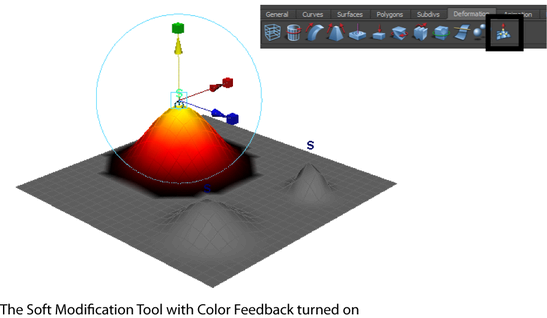
The Soft Modification Tool is located on the Deformation shelf. You can also access the tool within the Animation menu set by selecting Create Deformers > Soft Modification.
You can use the Soft Modification Tool on NURBS surfaces, polygonal surfaces, subdivision surfaces, curves, particles or any object with components.
 Except where otherwise noted, this work is licensed under a Creative Commons Attribution-NonCommercial-ShareAlike 3.0 Unported License
Except where otherwise noted, this work is licensed under a Creative Commons Attribution-NonCommercial-ShareAlike 3.0 Unported License