Confirming that UVs are positioned correctly for a surface mesh is critical if you want the textures to appear correctly on the surfaces of your mesh. One method of confirming the UV placement is to assign a shader that contains a texture with visual characteristics that help indicate how the UVs are mapping the texture onto the surface.
When you turn on Create UVs > Assign Shader to Each Projection, Maya will assign a checkerboard texture shader to the mesh as you project UVs. This provides a quick visual indication of the UV placement.
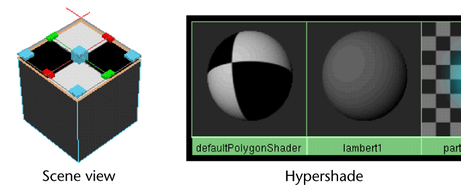
You can use a different texture on the defaultPolygonShader. For example, if you’re going to be mapping a stone texture to many objects, edit the defaultPolygonShader to use a stone texture for previewing.
You can also create your own custom 2D image using a paint or 2D image manipulation application.
If you do not need to pre-adjust your texture maps, turn off Assign Shader to Each Projection. The option is off by default.
 Except where otherwise noted, this work is licensed under a Creative Commons Attribution-NonCommercial-ShareAlike 3.0 Unported License
Except where otherwise noted, this work is licensed under a Creative Commons Attribution-NonCommercial-ShareAlike 3.0 Unported License