You can create a blend between two animation clips that share common attributes and are part of the same character set. A blend creates a smooth transition from the motion of one clip to another. See also Create and edit blends.
When blending animation clips, you will get the best results if you blend clips that have similar motion. For example, creating a blend between a Walk animation clip and a Run animation clip. In comparison, blending dissimilar motion may not produce desirable results. For example, creating a blend between a Run animation clip and a Tumble animation clip may create an awkward transition.
You can create the following types of blends:
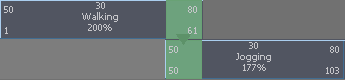


After creating a blend, you can edit its blend curve and weight value. The Weight attribute on the blend determines the amount of influence each clip has during the blend. For example, when a blend’s weight is 0.0, the first clip in the blend has all of the influence and when a blend’s weight is 1.0, the second clip in the blend has all the influence.
 Except where otherwise noted, this work is licensed under a Creative Commons Attribution-NonCommercial-ShareAlike 3.0 Unported License
Except where otherwise noted, this work is licensed under a Creative Commons Attribution-NonCommercial-ShareAlike 3.0 Unported License