You can use the Collide Strength attribute to specify the amount of force generated when Nucleus objects collide with each other. Collide Strength lets you to control whether nCloth, nParticle, nHair and passive objects fully or partially collide with each other. At the default value of 1, the objects fully collide, values between 0 and 1 dampen the full collision. A Collide Strength value of 0 has the same effect as disabling the object's collisions.
Using the Paint nCloth Attributes Tool, you can paint Collide Strength values on nCloth and passive collision objects on a per-vertex basis. Painting Collide Strength values lets you disable or dampen the force of collisions for selected vertices without needing to create Disable Collision constraints.
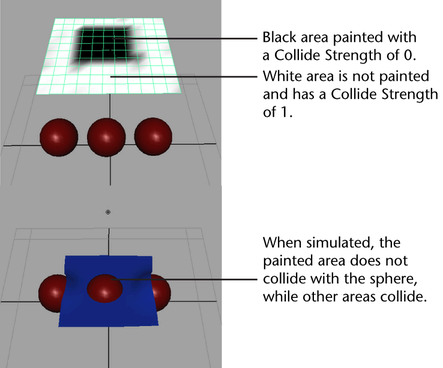
When you paint areas of nCloth that you don't want to collide (Collide Strength: 0), select either the Solid brush , or the Square brush
, or the Square brush  for painting. This ensures that the painted areas are totally black, meaning painted with a Collide Strength value of 0. Using the Gaussian brush or Soft brush does not paint the surface totally black. Areas that are not totally black have a Collide Strength value greater than 0 and will still collide.
for painting. This ensures that the painted areas are totally black, meaning painted with a Collide Strength value of 0. Using the Gaussian brush or Soft brush does not paint the surface totally black. Areas that are not totally black have a Collide Strength value greater than 0 and will still collide.
See Collide Strength.
nParticles includes a Collide Strength Scale ramp that lets you map Collide Strength on a per-particle basis. Using the internal per-particle ramp, you can map Collide Strength to properties such as Radius, Mass, or Age. This lets you create effects where the strength of nParticle collisions is based on the individual nParticle's size, mass, or age. See Collide Strength Scale and nParticle internal ramps and per-particle attributes.
 Except where otherwise noted, this work is licensed under a Creative Commons Attribution-NonCommercial-ShareAlike 3.0 Unported License
Except where otherwise noted, this work is licensed under a Creative Commons Attribution-NonCommercial-ShareAlike 3.0 Unported License