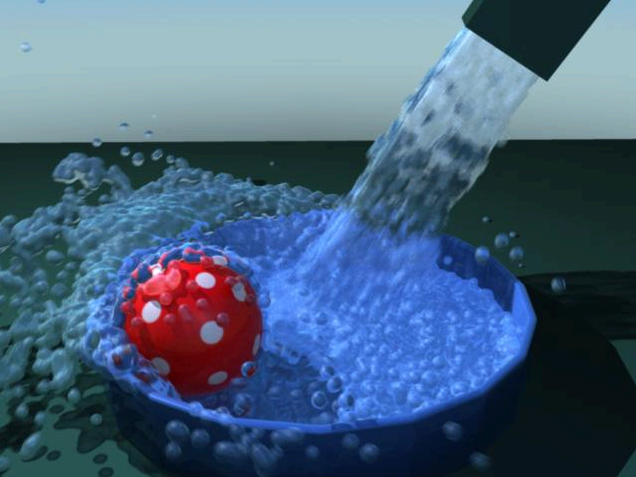
nDynamics is a dynamic simulation framework powered by Maya® Nucleus™ technology. A Maya Nucleus system is composed of a series of Nucleus objects, which consists of nCloth, nParticle, nHair and passive collision objects, as well as dynamic constraints, and a Maya Nucleus solver.
The Maya Nucleus solver is stable, capable of handling large data sets, and it provides fast simulation results. The solver works with numerous shapes (like curves, non-manifold geometry, and meshes with holes) within the simulation framework, and its flexibility allows for less obvious nCloth applications, like flower petals or leaves.
As part of the Maya Nucleus system, the Maya Nucleus solver calculates Nucleus simulations, collisions, and constraints in an iterative manner, improving the simulation after each iteration and quickly recovering from each iteration’s failure, to produce accurate behavior.
You can use Maya Fields to influence the behavior of Nucleus objects. nParticle objects use the same emitter objects that are used with Maya classic particles.
This upstream mesh shape node is the input mesh and start object for nCloth or passive objects.
This is the output mesh or current mesh, and the resulting nCloth object that you see in the scene view.
This is the nCloth or passive object transform node, which carries the transformation attributes (translation, rotation, scale) for the object. For example, pMesh and polySurface.
The output connections of the Transform node are dependent on the space output of its nCloth. If your nCloth has Local Space Output, both its input and output meshes share the same Transform. Also, the nCloth’s input mesh moves and follows its output mesh when the output mesh is transformed.
If your nCloth has World Space Output, the input and output meshes do not share the same Transform. Also, the nCloth’s input mesh does not move and follow its output mesh when the output mesh is transformed. For example, if you translate a world space nCloth output mesh to a new position in XYZ space and then playback its simulation, the nCloth will continue to act like it is colliding with the passive objects back at its original XYZ position.
If there is construction history or animation associated to the nCloth’s input mesh, this information can affect the simulation when the nCloth object’s Input Mesh Attract attribute is set.
This node carries all the nCloth simulation attributes, manages the nCloth meshes, and interacts with the object’s nCache.
This node carries all the nParticle object attributes that define the appearance, size, and overall behavior of each particle in the nParticle system.
This is the nParticle emitter node, which carries all the particle emission attributes such as particle emission rate and emitter type. This node also carries the transformation attributes (translation, rotation, scale) for the emitter object. The emitter node used by nParticles is the same emitter node used by Maya classic particles.
When the Use Nucleus Solver attribute is on, this node carries all the nHair simulation Collision and Dynamic Properties attributes that manage the hair object interactions with other Nucleus objects and allows the object to be saved using nCaching.
This is the solver node, which carries all the attributes affecting the solver system, including internal forces.
This is the passive object properties node, which carries all the passive object attributes.
This is the nConstraint properties node, which carries all the nCloth, nParticle, and nHair constraint attributes.
This is the nConstraint component properties node, which carries all the object-specific nCloth, nParticle, and nHair constraint properties, like Weight. The node also identifies which object components (vertices, edges, or faces) participate in the constraint.
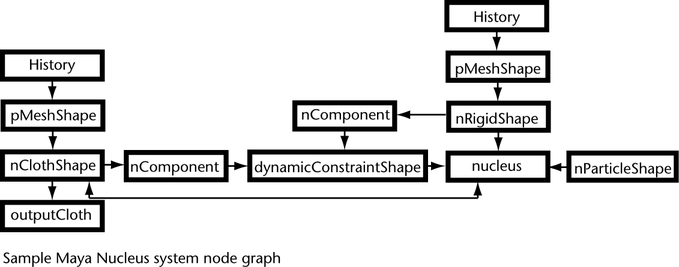
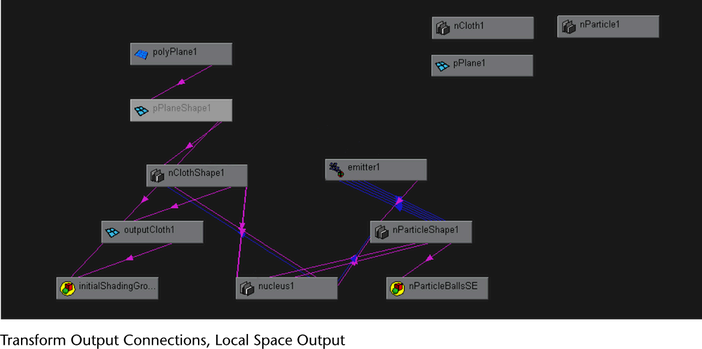

 Except where otherwise noted, this work is licensed under a Creative Commons Attribution-NonCommercial-ShareAlike 3.0 Unported License
Except where otherwise noted, this work is licensed under a Creative Commons Attribution-NonCommercial-ShareAlike 3.0 Unported License