You can use the to select and subdivide faces.
- Select a mesh.
- In the , select the .
- In the section of the tool settings window, turn off .
- Change the pick mask to .
- In the section, Type the following in : polySubdivideFacet -dv 1 -m 0 -ch 1
- Paint the faces you want to subdivide. Each painted face subdivides automatically as you finish the stroke.
 Except where otherwise noted, this work is licensed under a Creative Commons Attribution-NonCommercial-ShareAlike 3.0 Unported License
Except where otherwise noted, this work is licensed under a Creative Commons Attribution-NonCommercial-ShareAlike 3.0 Unported License
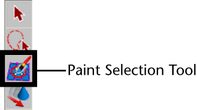
 Except where otherwise noted, this work is licensed under a Creative Commons Attribution-NonCommercial-ShareAlike 3.0 Unported License
Except where otherwise noted, this work is licensed under a Creative Commons Attribution-NonCommercial-ShareAlike 3.0 Unported License