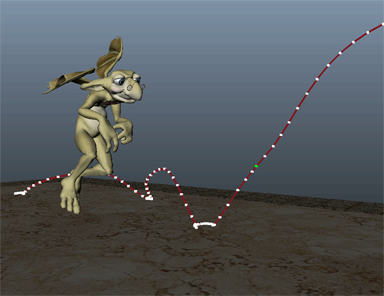
To create an editable motion trail
 to open the Motion Trail Options window.
to open the Motion Trail Options window.
Click Create Motion Trail once you have the options you want.
Depending on the display options you have set, the motion trail displays alongside your animated object. By default, the motion trail displays white markers to represent keys along a red motion trail.
 Except where otherwise noted, this work is licensed under a Creative Commons Attribution-NonCommercial-ShareAlike 3.0 Unported License
Except where otherwise noted, this work is licensed under a Creative Commons Attribution-NonCommercial-ShareAlike 3.0 Unported License