MaxCustomControls::ProgressDialog Class Reference
Detailed Description
Manages executing ExplorerFramework.Commands.
If an executed Command is Cancelable, this Dialog will display its progress and enable the user to Cancel the Command while preventing the user from interacting with the Max scene. Non-cancelable Commands are executed directly, halting all other application execution.
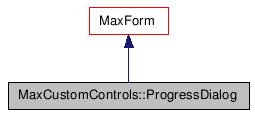
Public Member Functions |
|
| ProgressDialog () | |
| Constructor. |
|
| DialogResult | ExecuteCancelableCommand (Command command) |
| Explicitly execute the given Command as a
Cancelable command. |
|
Static Public Member Functions |
|
| static DialogResult | ExecuteCommand (Command command) |
| Executes the given Command, displaying the
progress and cancel dialog only if the Command supports it.
|
|
Protected Member Functions |
|
| override void | Dispose (bool disposing) |
| Clean up any resources being used. |
|
Properties |
|
| BackgroundCommandRunner |
BackgroundCommandRunner [get, set] |
| Runs Cancelable Commands in a background
thread to maintain user interactivity. |
|
Constructor & Destructor Documentation
| MaxCustomControls::ProgressDialog::ProgressDialog | ( | ) | [inline] |
Constructor.
Member Function Documentation
| DialogResult MaxCustomControls::ProgressDialog::ExecuteCancelableCommand | ( | Command | command | ) | [inline] |
Explicitly execute the given Command as a Cancelable command.
Shows this dialog to display progress and to allow the user to cancel the Command. Uses a modal form to prevent the user from modifying the scene during the Command's execution.
- Parameters:
-
command The Command to execute.
- Returns:
-
- DialogResult.None if the Command is invalid.
- DialogResult.Ok if the Command executed to completion.
- DialogResult.Cancel if the user canceled the operation.
| static DialogResult MaxCustomControls::ProgressDialog::ExecuteCommand | ( | Command | command | ) | [inline, static] |
Executes the given Command, displaying the progress and cancel dialog only if the Command supports it.
If the given Command is Cancelable, this will create a ProgressDialog to display the Command's progress and allow the user to Cancel its execution. The ProgressDialog is modal to prevent the user from modifying the scene while the Command is running.
If the given Command is not Cancelable, no ProgressDialog is displayed. The Command is run in the main thread, stopping all other execution and disabling interactivity until the Command completes.
- Parameters:
-
command The commmand to Execute
- Returns:
- DialogResult.None if the Command is invalid. DialogResult.Ok if the Command executed to completion. DialogResult.Cancel if the user canceled the operation.
| override void MaxCustomControls::ProgressDialog::Dispose | ( | bool | disposing | ) | [inline, protected] |
Clean up any resources being used.
- Parameters:
-
disposing true if managed resources should be disposed; otherwise, false.
Reimplemented from MaxCustomControls::MaxForm.
Property Documentation
BackgroundCommandRunner
MaxCustomControls::ProgressDialog::BackgroundCommandRunner
[get, set] |
Runs Cancelable Commands in a background thread to maintain user interactivity.
