Detailed Description
- See also:
- Class RightClickMenuManager,
Class Interface,
Class IPoint2.
- Description:
- This class provides methods to work with the right click menu that pops up when the user right clicks over an item in a viewport. Methods of this class are used to initialize the menu and process the users selections. A developer derives a class from this class. For sample code see /MAXSDK/SAMPLES/MODIFIERS/EDITPATCH/EDITPAT.CPP. Also see the method Interface::GetRightClickMenuManager().
#include <rtclick.h>
Inheritance diagram for
RightClickMenu:
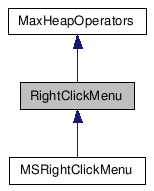
Public Member Functions |
|
| virtual | ~RightClickMenu () |
| virtual void | Init (RightClickMenuManager *manager, HWND hWnd, IPoint2 m)=0 |
| virtual void | Selected (UINT id)=0 |
Constructor & Destructor Documentation
| virtual ~RightClickMenu | ( | ) | [inline, virtual] |
- Remarks:
- Destructor.
{}
Member Function Documentation
| virtual void Init | ( | RightClickMenuManager * | manager, |
| HWND | hWnd, | ||
| IPoint2 | m | ||
| ) | [pure virtual] |
- Remarks:
- This method is called when the user right clicks on an object in the scene. At this point you can determine what you need in the menu, and add these items using manager->AddMenu().
- Parameters:
- RightClickMenuManager* manager
The menu manager. You may use this pointer to call methods of this class (for example to add items to the menu).
HWND hWnd
The window handle the user right clicked in.
IPoint2 m
The screen point the user right clicked on.
Implemented in MSRightClickMenu.
| virtual void Selected | ( | UINT | id | ) | [pure virtual] |
- Remarks:
- This method is called when the user has selected an item from the menu.
- Parameters:
- UINT id
This is the id of the users selection. This id is established when the developer calls RightClickMenuManager::AddMenu().
Implemented in MSRightClickMenu.
