The retargeting system in 3ds Max CAT, available on all limbs, attempts to maintain the IK solution and the angles of the limb bones by pushing out or pulling in and rotating the hub. This is in contrast to a conventional IK system that leaves the root object (hub) in place and moves the IK target only without taking into account the angle of the limb bones.
Retargeting was originally created to retarget imported motion data, and as a way to create straight-legged walk cycles in CATMotion. It is not limited to this, however, and has turned out to be powerful keyframe animation tool as well.
You blend retargeting in and out with the Retargeting setting on the Limb Animation rollout.
Also, in CATMotion there’s a comparable Retargeting setting on the Globals panel.
In the examples below both arms have Retargeting set to 100%.
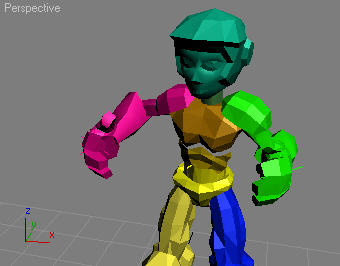
Starting position
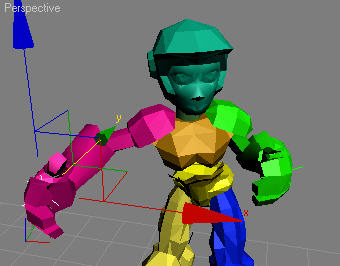
The IK target pulled forward
As the right IK target is moved forward the system pulls the ribcage around, maintaining the angle of the arms until it is no longer possible. This is a much more natural movement than stretching out the arm and then rotating the ribcage.
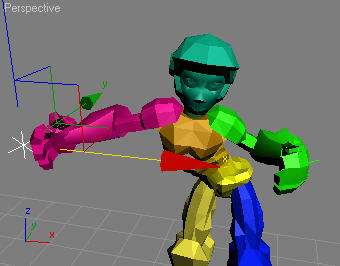
Pulling the IK target out to the side, farther than the arm can reach
As the IK target moves out to the side, the ribcage moves over, trying to keep between the two hands,while still being limited by the length of the spine.
You can limit the hub behavior with the Hub Hierarchy rollout > Allow IK Rotations check box on the Hierarchy > Link Info panel. When the switch is on, the hub rotates and moves to fit the retargeting solution. When off, the hub only moves while maintaining its orientation.
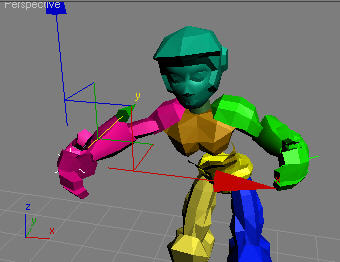
The IK target pulled forward
With Allow IK Rotations off, the hub (ribcage) stays straight while still moving as far as it can.