You load motion-capture data into the Layer Manager in much the same way as any other keyframe data. Once the motion capture data is loaded, all the same keyframe-editing tools are available to transform, edit, duplicate, and retime the motion data. You can then use all the layering tools to edit the motion capture data in a non-destructive way.
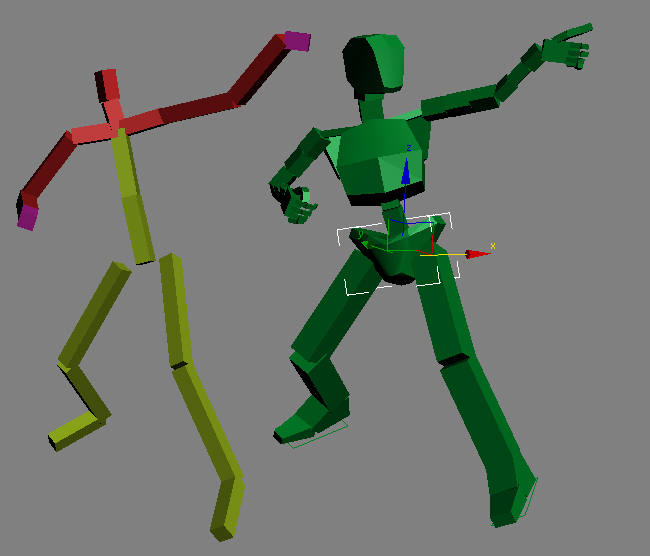
3ds Max CAT supports loading data from BVH and HTR motion-capture file formats, as well as importing motion from character studio BIP files.
The process has two stages: importing the motion data into a separate hierarchy in Max, and then mapping the animation data from the hierarchy onto the CATRig using Capture Animation.
Each format has its own importer. Once the data is imported the mapping is all handled by the Capture Animation utility, which automatically maps the data onto your character and allows you to edit the mapping if required.
Once data is imported you can use the Layer Transform Gizmo to easily transform the whole clip/layer and Adjustment layers to enable you to tweak to the animation.