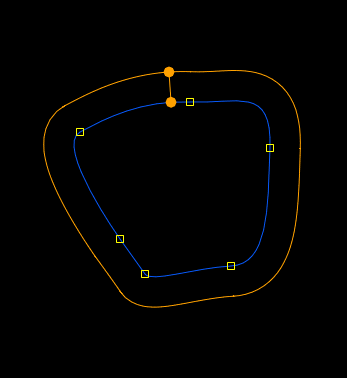If
you have not set initial edge gradient parameters before creating
a mask shape. You can do so while in edit mode.
The following mask In
and Out Edge point parameters (for each edge point) can be animated.
They are accessible from the animation timeline and expressions
can be assigned to all of them:
To create an edge point:
- Hold down Ctrl and
click on the mask curve and drag the point. An edge point with two
handles is created.
To change the edge distance or position:
- Do one of the following:
- Drag the outer edge handle towards the
outside of the mask to create an outer edge gradient, or towards
the center of the mask to create an inner edge gradient.
- Type the distance (in pixels) into the
Distance value editor and position (relative to the first control
point generated for the mask) then press Enter.
- Click + drag inside the value editor.
NoteYou can also multi-select
several edge handles using the Shift key
and change the distance or position of more than one edge by the
same value.
- Press Alt to
lock the position of the edge while changing its distance.
To change the color of an edge handle:
- Select any shape.
- Click the color pot under Edge Settings.
- Select a new color from the Color Picker
UI and click Set.
NoteThis operation changes
the color of every edge handle in the mask.
To set the edge handle visibility to
not visible:
- Click the Visible (default) button under
Edge Settings.