Channel Groups (Import
Preferences)
In the Project Preferences window, you can define new groups in the Import tab. A number of default channel groups and predefined assignments are provided. Groups can be added, renamed, removed, and channel mapping can be updated.
| Group | Mapping |
|---|---|
| Alpha | A to A |
| Colors | RGB to RGB |
| Colors+Alpha | RGBA to RGBA |
| Depth | Z to R |
| Surface Normals | NX, NY and NZ to R, G and B |
| Velocity | velX and velY to R and G |
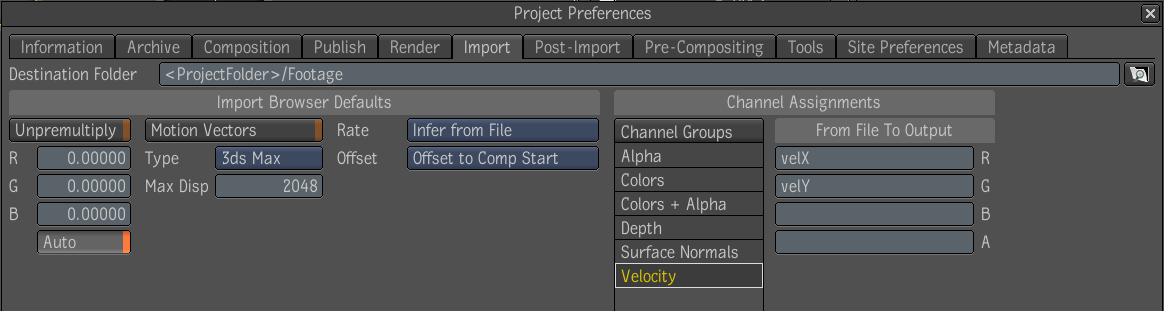
The selected group, Velocity, is predefined by Toxik. It defines a mapping of channels named velX and velY to output channel R and G respectively. No channels are mapped to B and A.
Under From File To Output are four fields labeled R, G, B, and A. Each contains all the channels available in the EXR file.

| Channel | Description |
|---|---|
| R | Red Intensity |
| G | Green Intensity |
| A | Alpha Opacity |
| U | Equivalent to X-axis in a 2D plane |
| V | Equivalent to Y-axis in a 2D plane |
| Z | Z-axis or depth in a 3D plane |
| NX | X-axis Normals |
| NY | Y-axis Normals |
| NZ | Z-axis Normals |
| materialID | A surfaces material ID is the value that determines which sub-material the surface will use when you apply a Multi/Sub-Object to a material to the object to which the material belongs. |
| objectID | The value that determines which object will be used when you apply it to the object. |
| velX | X-axis Motion Vector |
| velY | Y-axis Motion Vector |
| None | No channels selected |