Adding and Renaming Cue Marks
You can keep track of your cue marks by renaming them. There are several ways you can do this:
To rename to a cue mark using the Cue Marks tab:
The list of cue marks appears (by default, unnamed cue marks are numbered in succession).
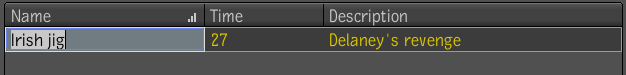
To rename a cue mark using the Cue Name field in the Animation tab Properties area: