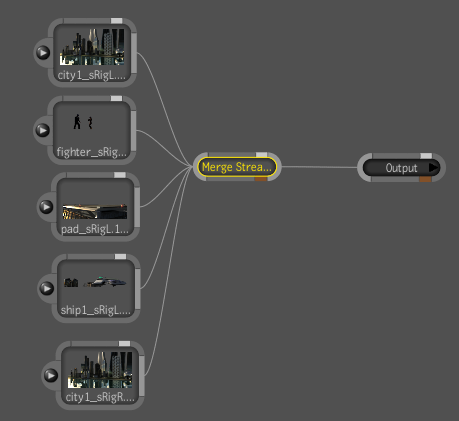You
can perform identical processing on multiple image streams. The
following example workflow applies a blur to five imported layers.
To apply a blur to multiple layers:
- Import multiple layers into Toxik. Toxik
creates a composition per layer.
- Perform a multiple selection of the imported
layers, drop them into a new composition and swipe through the Link
option. Toxik creates a link node per layer in the new composition.
- Drag a Merge Streams tool from the Streams
tool folder and drop it into the composition.
- Connect all layers to the inputs of the
Merge Streams node.
- Drop a Blur tool into the composition
and connect the Merge Streams output socket to its input then change
the blur parameters.
The blur is applied identically
to all five streams.
NoteTo view the individual
streams, use the Player 0, (next stream) and Shift + 0 (previous
stream) to cycle to the next and previous streams produced by the
Player target. You can also view a stream by swiping through the
Player south gate, opening the Streams tab and selecting the stream
you want to view from the Stream value editor.