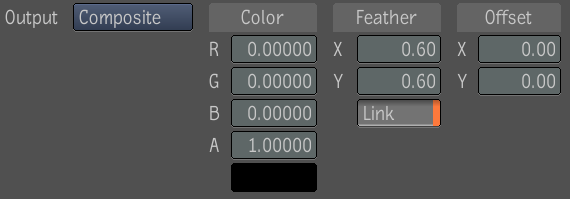The
Drop Shadow tool takes an input image and adds a drop shadow to
it by taking the alpha channel of the input image, blurring it,
offsetting it, and coloring it; the resulting shadow can then be
sent to the output or composited under the original input image.
The Drop Shadow tool
has the following parameters:
- Output Controls
whether to output the shadow alone or composited under the input
image. The UI will present a pull-down menu with Composite and Shadow
Only items. By default, the output mode is Composite.
- Color Controls
the color of the shadow; by default, the shadow color is black.
- Feather Radius X, Radius
Y, and Link Controls the radius of the blur (just like
in the Blur tool). By default, the X and Y radii are linked and
set to 0; otherwise, their range is the same as that in the Blur
tool.
- Offset X and Offset
Y Controls the offset of the shadow with respect to the input
image; by default, the offsets are 0. The Drop Shadow tool supports non-integer
shadow offsets so that animating those parameters will still produce
a smooth result. The offsets can be controlled using direct manipulation.
NoteThis tool always
outputs an RGBA image. Its only affects mode is RGBA.