To create an output frame from a given input field, we copy the field, consisting of every second line of input, to the output frame. The remaining lines in the output must be interpolated somehow. Temporal interpolation is what is used in areas of the scene that are considered to be static (non-moving), as controlled by the Motion Threshold. The choices of temporal interpolation are Nearest or Linear. Nearest means to just copy the lines from the other field in the same input frame, whereas linear means to take the average of lines from two fields: the other field in the same input frame and the field either 2 fields before or 2 fields after that.
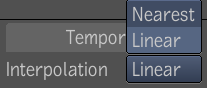
When should one use Linear and when should one use Nearest? The short answer is to always use Linear unless you need to preserve grain in static areas, or if you want to do a traditional field merge. The long answer is that if the static region of the image is undergoing lighting changes, then you need to use Linear to avoid alternating lines having different intensities. If the static region is not undergoing lighting changes and is perfectly static, then you get the same result whether you use Linear or Nearest. That is why you should usually use Linear. However, if the static region has grain that changes from frame to frame, then using Linear will blur this a bit (being the average of 2 fields), so you may want to switch to Nearest.
The other time one might want to use Nearest for Temporal interpolation is when performing a traditional field merge. Here the user would set the Motion Threshold and Motion Softness both to 0.0, which disables the Adaptive deinterlacing. By setting the conversion to do Merge Fields and setting the Temporal Interpolation to be Nearest, the final result is exactly equivalent to a field merge, where each output line is a weighted sum of the corresponding input line, and the lines above and below it, with weights of 0.5, 0.25, and 0.25 respectively.