The warping of a single image involves a multi-step process. You first work in source space (by viewing the input image by pressing the 5 hotkey while focused in the viewer) drawing several shapes which define the important features that will be deformed and the fence shapes which will lock parts of the image in place (like the dog's left eye down to its nose).

You will then switch out of source space into destination space (by pressing the 6 hotkey while focused in the viewer) and begin editing the destination shapes.
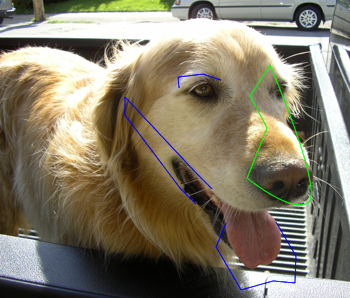
As you drag around a destination shape, the image underneath is warped accordingly.Once you have dragged all the destination shapes to their desired final positions, you may want to add another shape pair or fence shape to refine the warp. You will have to switch to source space to draw the starting position, then back to destination space to move the shape around and see the result.
