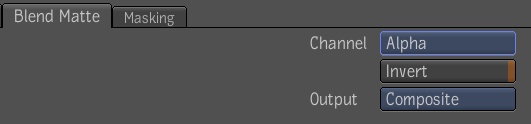The Blend Matte tool lets you mix two images
using a matte image to define the areas of visibility between the
front and back images.
To blend two images using a matte:
- Drag a Blend Matte tool from the Composition
folder in the Tools tab to the dependency graph in the Schematic
view.
- Connect the front, back and matte images
to the tool.
- Select the Blend Matte Channel: Alpha,
Red, Green, Blue, or Luma, as appropriate for the image you are
using as the matte. The default choice is Alpha.
Select Invert if you
want to invert the result.
- Select the tool output: Composite, Front,
or Front and Matte.