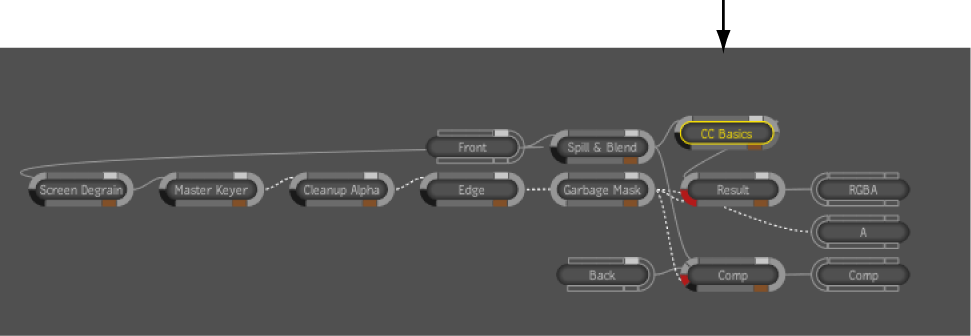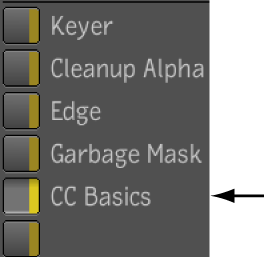Node Select
A set of user-definable radio buttons is presented at the left of the Keyer UI.
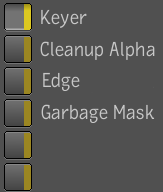
The first four buttons are pre-defined to select the Keyer itself, the Clean Up Alpha, the Garbage Mask, or the Edge tool respectively. Selecting the node button will display the UI of the given tool, as well as set the display of the Animation editor, and the composition browser. All buttons except the first can be defined or redefined to select other nodes (and their UIs) in the Keyer schematic by clicking them with the Control key pressed. This will assign the button to the currently-selected node.