Toxik 2010 allows you to import a render layers and passes setup exported as a pre-comp (.precomp) file by 3D applications that support this file format, such as Autodesk Maya and Autodesk 3ds Max. Once imported into Toxik, a set of compositions is automatically created, representing the render layer setup. For example, the left side of the following illustration shows the structure of a Maya scene and its render layers, cameras, and render passes. The right side shows the corresponding compositions that are created after it has been imported into Toxik.
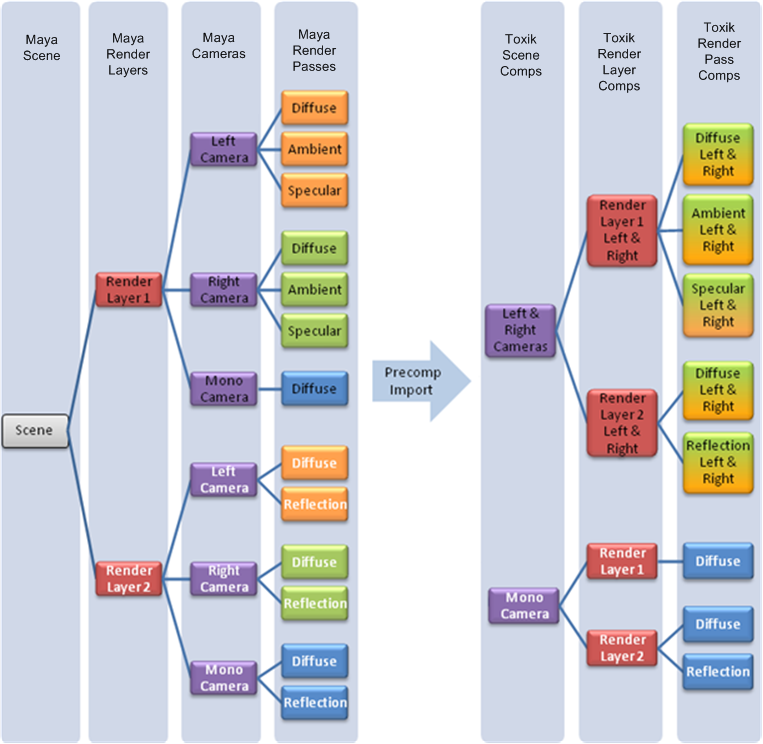
3D applications are render layer centric because it suits 3D artists. However, once you import a pre-comp file into Toxik, it becomes camera centric because it is more suitable for the 2D artist. Now you can perform any compositing work needed on the pre-comp file, and go back and forth between Toxik and the 3D application.
The Toxik pre-compositing interoperability supports having a different set of render passes for each render layer. In our example, Render Layer 1 has more passes than Render Layer 2. Render Layer 1 only has an Ambient pass and Render Layer 2 only has a Reflection pass.
For a given render layer, the set of render passes produced by each camera can be different in a pre-compositing setup. For example, Maya cameras can decide whether to contribute to a pass or not (compare the Mono camera against the Right and Left cameras on Render Layer 1 in our example).
Sets or pairs of cameras are also supported by the pre-compositing workflow (for stereoscopy purposes).
This classification facilitates stereoscopic compositing once in Toxik. The dependency graph of the left camera can be manipulated next to the dependency graph of the right camera in the same composition, allowing expressions to be set between the two dependency graphs. Or, if you import in Multi-Stream mode, images from the left and right camera views can be merged and processed by a multi-stream dependency graph—see Working with Stereoscopic Compositions.