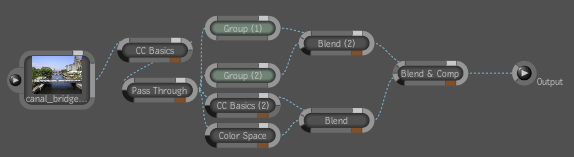The Pass Through tool is an image tool that passes its input to its output unmodified. No image copying, format change, or content change is performed. It can also be used as a placeholder in the Display Tools for most color conversion and image modifying tools, and affects only what you see in the Player.
To add a display modifier to the Display Pass Through placeholder:
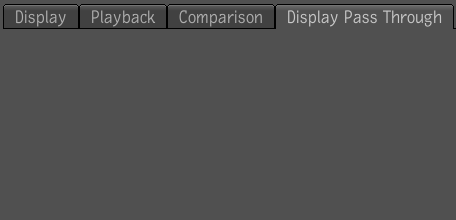
To delete a display modifier from the Display Pass Through placeholder:
The Pass Through tool is very useful as a connection point in the dependency graph. The Pass Through tool node allows you to make multiple output sockets. Use this node as the input to a group to simplify the representation of a complex effect. Once all the necessary Pass Through output connections have been made, any other tool that you want to add before the Pass Through branching point can be done without having to cut and reestablish the connections.