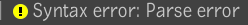Reference > Expressions >
Validating and Applying
the Expression String
Once you have entered the expression, you need to validate it. This is done by pressing the Enter key on your keyboard. If no error is found, the expression is parsed and validated. An invalid expression string returns an error message in the taskbar at the bottom of the screen. The Apply button is grayed out unless the expression has been previously validated. Pressing it applies the expression to the associated attribute by attaching an expression node to it.