Raster layer behavior is constrained based on the alpha of the layer being manipulated. The dependency graph shown in following image displays a Paint tool node consisting of one external raster layer named Raster Layer.
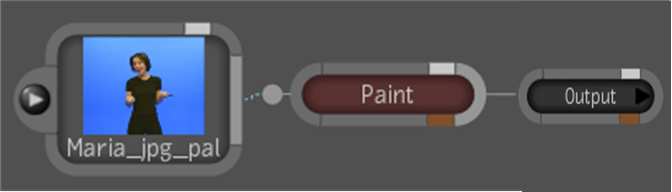
The image doesn't yet have its own alpha channel. By default, the Paint tool creates one for it and is shown as a proxy beside that of the input image illustrated in the following graphic of the Layer Editor.
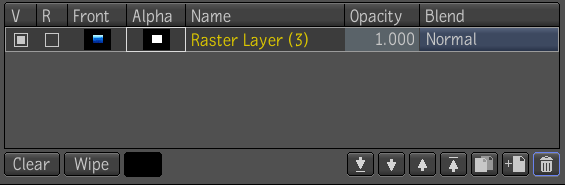
The following graphic displays the result of painting a black stroke across the front input image.

Note that the alpha channel is not affected (as represented in the proxy image in the Layer Editor) because its input was not selected for a paint operation.

The following images show the result of selecting then painting the alpha of the same image.
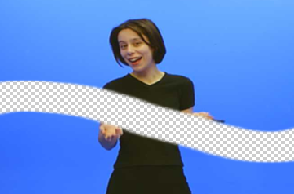

In this case, only the alpha portion of the image was manipulated, however, since a black stroke was used, part of the alpha has become transparent. If a white stroke were used there would be no change to the alpha. If a color other than black or white were used, varying transparencies would occur on the front image and varying shades of gray would result on the alpha.
The next example illustrates layer behavior when the front input image is combined with its own alpha channel. In this case, a Diamond Keyer is added to the dependency graph and the blue screen is keyed out of the image.
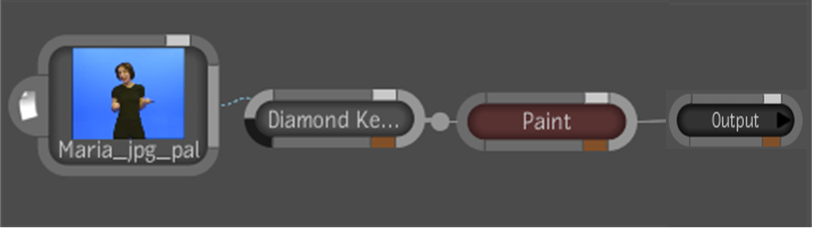
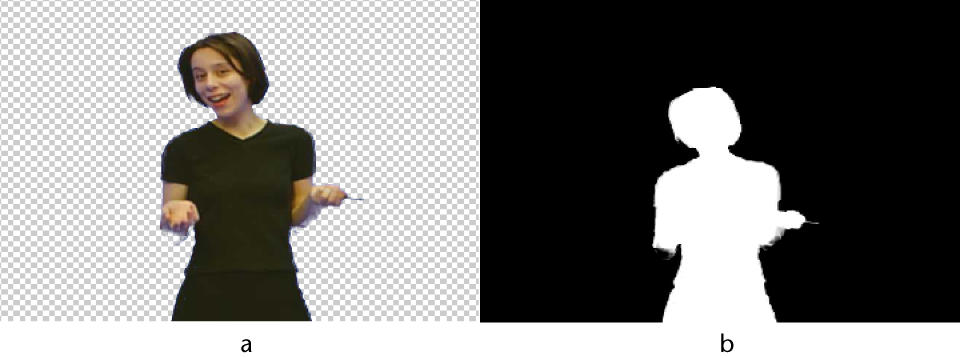
(a) Composition output view (b) Tool output view (Keyer)

When a stroke is added to the front image (in this case using black), the stroke is constrained to the white part of the alpha, and since the alpha was not selected, no change to the alpha was made.
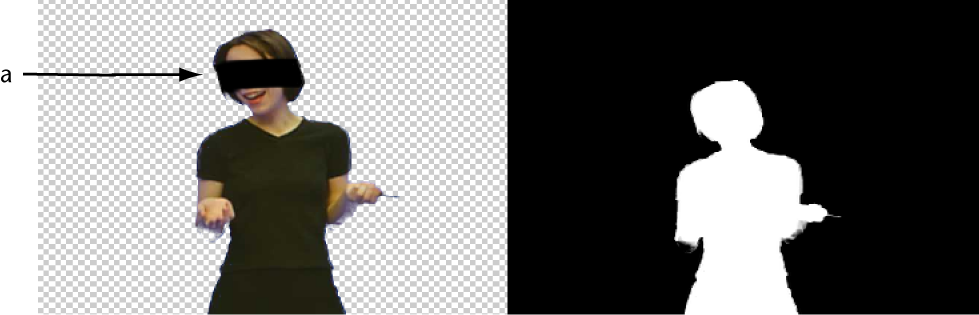
(a) Black stroke contained within boundaries set by alpha
When the alpha is painted with a black stroke, the resulting output image is also altered; more of it becomes transparent.

If a white stroke is used, the transparency of the alpha is decreased.