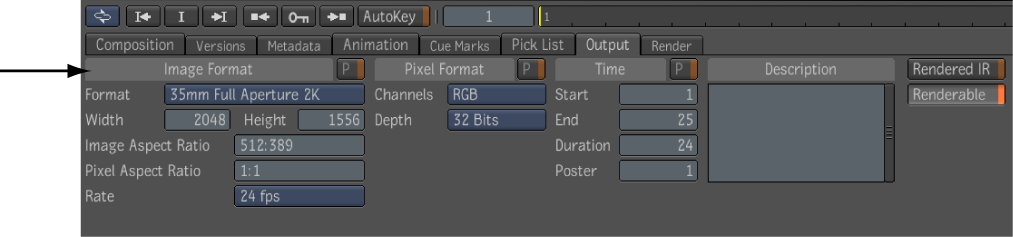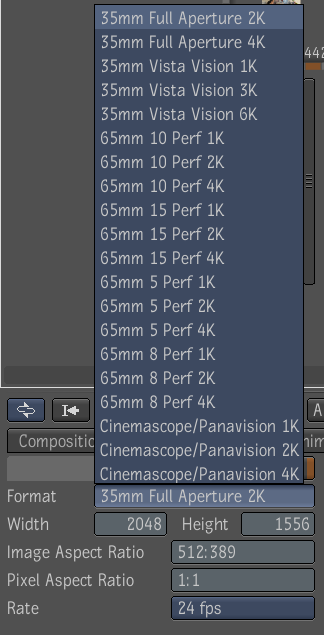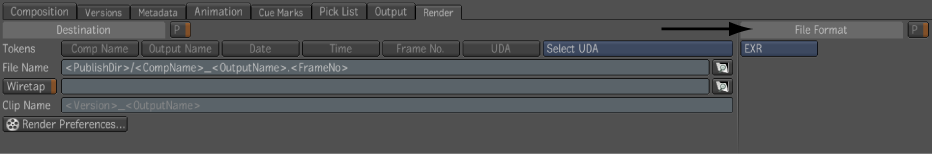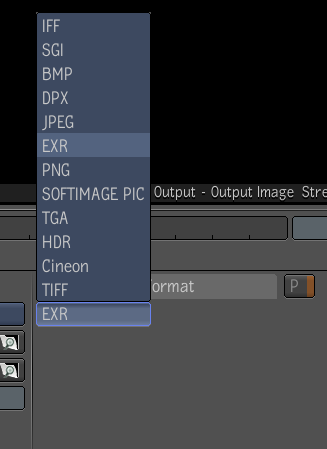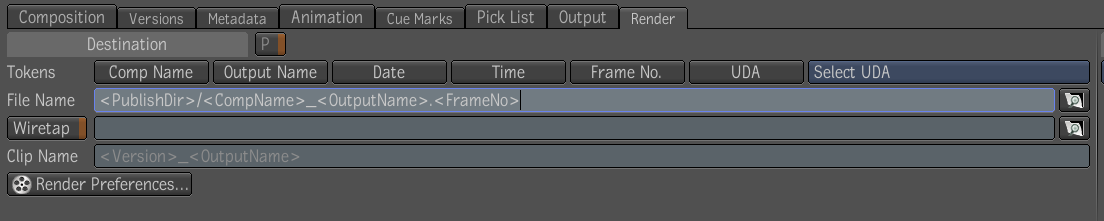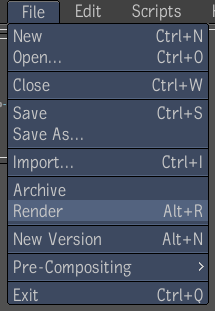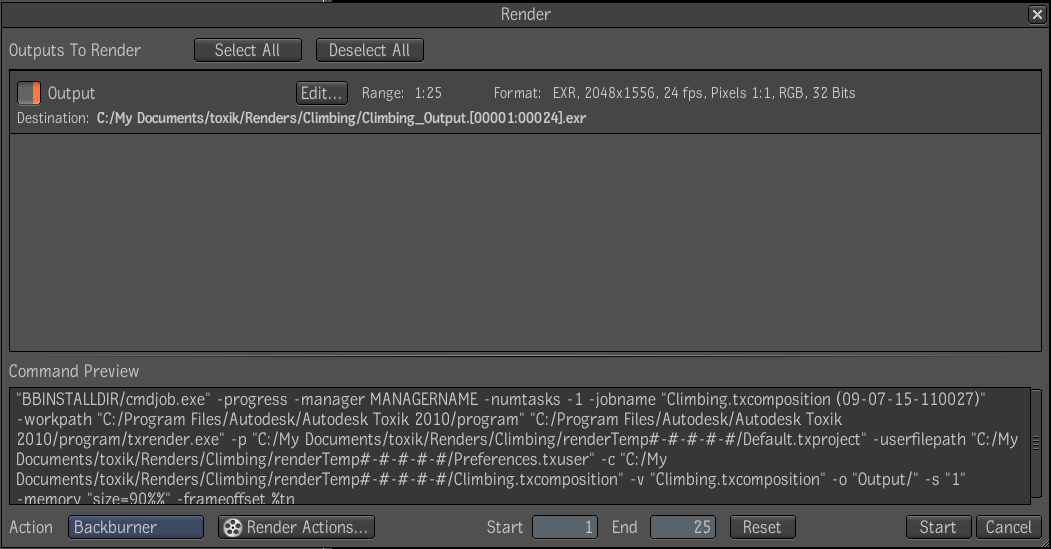Now that you have completed
your composition, you’ll want to render it.
To render your composition:
- Select the output node.
- In the Tool Details area, select the
Output tab.
- Set the image format to the proper format
you want to render.
- Click on the render tab.
- Under the file format choose the sequence
file format to be rendered.
- The default is to name the rendered file
the comp name and the output name. Change the output name if desired.
- Go to the file menu and choose render.
- The Render dialog appears. Click the
Start button to start the rendering process.