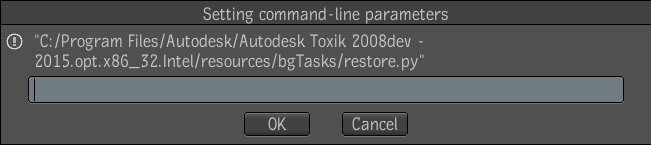To run a python script in the Toxik embedded
Python interpreter, do the following:
- Locate the script in a Toxik "File Browser"
("Ctrl-I" (Windows and Linux) or “Cmd+ I” (Mac OS) to bring up a
floating browser for example). Note that in order for Toxik to recognize
a file as a Python script, it must have the “.py” extension. Toxik
identifies Python scripts with a thumbnail that represents the Python
logo:
- Right-click on the script.
- To run the script without any parameter
choose “Run”.
- To run the script with parameters choose
"Run with Parameters" and type in the script arguments as you would
in a shell.