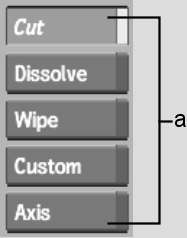To
change a cut into a transition, you first must select the cut.
To select a cut:
- In Record Timeline view, navigate to
the cut where you want to create the transition.
- Click the cut to select it or move the
positioner over the cut.
TipAs you move the positioner
over a cut, the element should be surrounded by a yellow bounding
box. If the element is not surrounded by a yellow bounding box,
another cut, transition, or element is already selected, and the transition
will not occur at the positioner location.
The Transition buttons
appear.