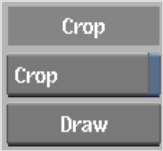You
can limit the keyed area by drawing a crop box on the image.Typically, this feature
is enabled before starting the key to avoid unnecessary processing while
working at high resolution.
To draw the crop box:
- In the Keyer, click Setup.
The Setup menu appears.
- Enable Draw Crop.
- Draw the crop box by selecting a point
on the image and dragging the cursor diagonally.
- Click Crop to enable the crop box.
Keying operations now
affect only the cropped area.
NoteWhen the clip is
processed with the crop box enabled, only the cropped area is keyed.
Remember to disable the crop box if you want to apply the key to
the entire frame.