Use the Soft Resize area to set the default resize behaviour.


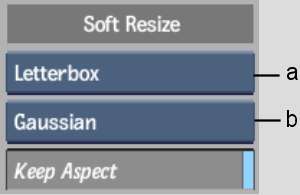
(a) Default Resize Method box (b) Resize Filter box
Default Resize Method boxSelect the default resize method Smoke will use. You can select Letterbox, Centre/Crop, Crop Edges, or Fill.
Resize Filter boxIf you select a resize method, such as Fill, that requires image re-sampling, the Resize Filter box appears. The selected option can be overridden when executing a resize operation. This box is not available if the Centre/Crop resize method is selected.
Keep Aspect RatioIf you select Crop Edges or Letterbox as a resize method, the Keep Aspect button appears. Enable Keep Aspect to preserve the pixel aspect ratio of the source clip. This setting can be overridden when executing a resize operation. This option is not available when the Fill or Centre/Crop resize method is selected.