Use the Submit tab to set your processing options and execute your job.


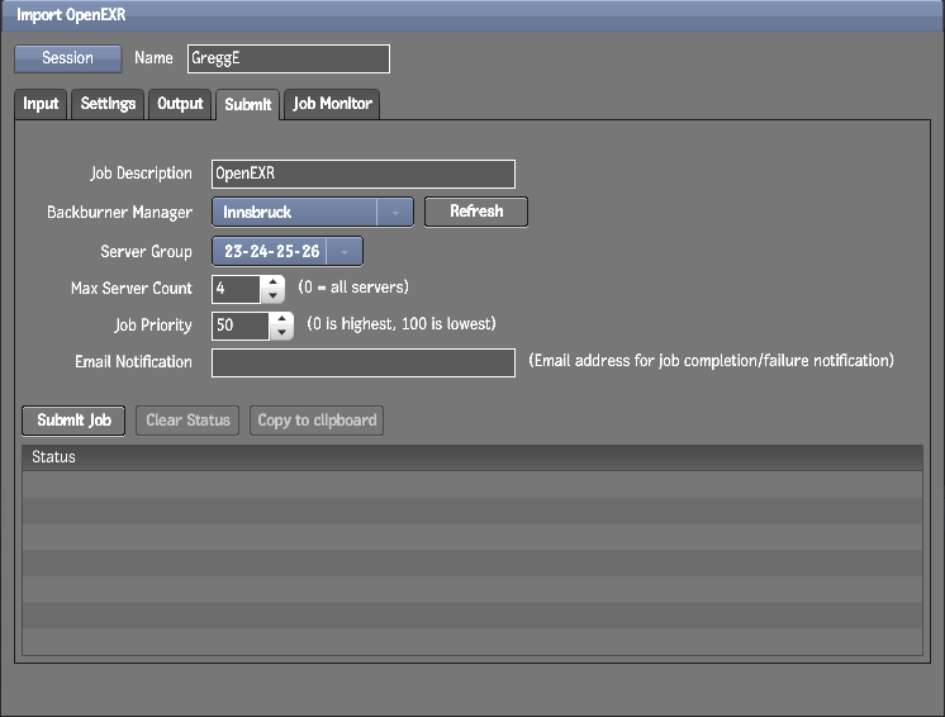
Set any of the following parameters.
Job Description Enter the description that will appear in Backburner monitor.
Backburner Manager WiretapCentral scans the local network for all available Backburner managers. Select the one to which you want to send the Import OpenEXR job.
Server Group Select the server group (if available) for the given Backburner manager. A server group is a virtual arrangement of processing nodes. By default, a job will go to all servers (up to the server limit), which may not be advantageous to your job or work environment. Server groups need to be set up in Backburner if you have a processing farm. See the Backburner User Guide.
Max Server Count Select the number of processing nodes to be used on the job.
Job Priority Set the job priority that is used in Backburner Manager for queued processes.
Email Notification Enter your e-mail address if you want to be notified of job completion or failure.


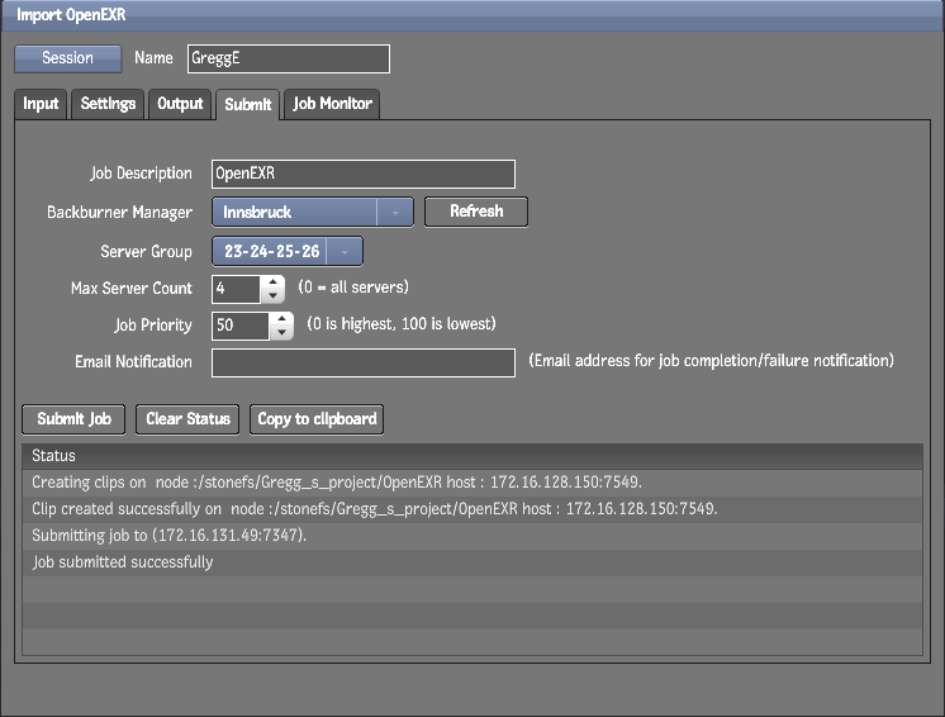
This sends the jobs to Backburner for processing. The job status (clip creation on all destinations and submission of the job to Backburner manager) is displayed in the Status list.