Saving Text Files
When saving files, you can save text setups, preferences, and default settings.


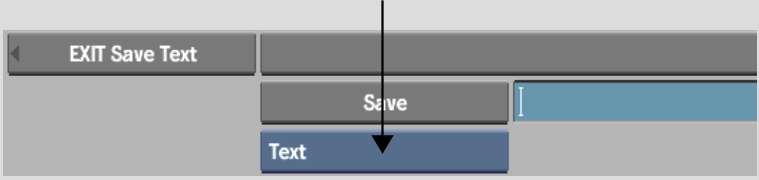
| Select: | To: |
|---|---|
| Defaults | Override the default menu options in the Setup menu and replace them with your specifications. |
| Preferences | Save Setup menu specifications only and omit text and text attributes. |
| Selected Path | Save any selected text paths. |
| Selected Logos | Save any selected logos. |
| Selected Layers | Save selected layers, their text, text attributes and Setup menu options. |
| Text | Save text files with text attributes and Setup menu options. |