In-Context Editing
You can work in a container and see the results in context of the record timeline.
To edit a container in context of the record timeline:


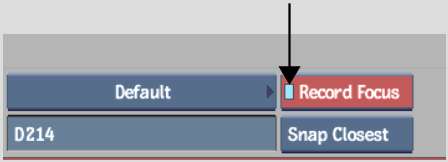
The container's result is displayed in the Player in context of stacked layers in the record timeline.