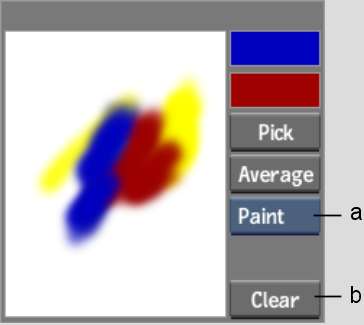You
can use the colour picker to mix colours on a palette.
To mix colours:
- Click a colour pot to open the colour
picker.
The Current Colour pot
and Reference Colour pot both display the incoming colour.
- From the Mode box, select Paint.
- Use the colour picker to apply the colour
that you want to store to the Current Colour pot.
- Drag over the mixing palette to add a
swatch of the current colour.
- Repeat the steps 3 and 4 to add other
colours to the palette.
Colour mixing occurs
as more colours are added and they blend.
- To clear the mixing area at any time,
click Clear.
- To select a colour from the mixing palette,
click Pick and then click in the mixing area.
The mixed colour appears
in the Current Colour pot.
- To apply the selected colour, click the
Current Colour pot.