Paint > Paint: Basics >
Displaying a Reference
Image
You can display a reference image in the background of the result image to use as a guide for rotoscoping.
To display the reference image:


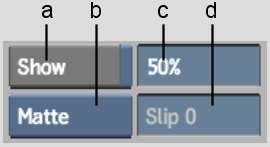
(a) Show button (b) Reference box (c) Transparency field (d) Slip field
This option only works if the reference image you selected is from a clip with more than one frame.