A 1D LUT is generated from one measure of gamma (white, grey, and black) or a series of progressive measures for each colour channel. 1D LUTs are created and edited in Flint and other applications. They are used as image conversion LUTs when you import and export clips and as monitor LUTs. Monitor LUTs ensure the image seen on the monitor resembles the final output without modifying the image data. Image conversion LUTs are typically used to convert between the logarithmic data contained in film scans and the linear data used in Flint. The procedures in this chapter describe how to use image conversion LUTs.
You can apply an image conversion LUT when importing a logarithmic film scan, and then apply the inverse LUT to convert the image data back to log data when exporting the final output. For example, you can use an import LUT to convert 10-bit logarithmic film images to 8-, 10-, or 12-bit linear images for manipulation in Flint. When you finish modifying the image and ready to export it, you can apply the inverse LUT to restore the 10-bit logarithmic data, ensuring that the modified film print matches the original shot.
Flint provides some ways to work with image conversion LUTs. You can use the predefined LUTs, which are the simplest mechanisms for file conversion. You can create customized LUTs that meet your needs more precisely. You can also use a 1D LUT created outside of Flint as long as it matches the LUT format that Flint uses. In most cases, you want to modify the LUT to maximize the range of data used. Because you are fitting 10-bit log data into 12-bit linear data, select the range in an image which produces the most accurate results with minimal loss of precision. The following illustration shows the histogram of a 10-bit logarithmic image with a modified LUT curve that produces the accurate results.


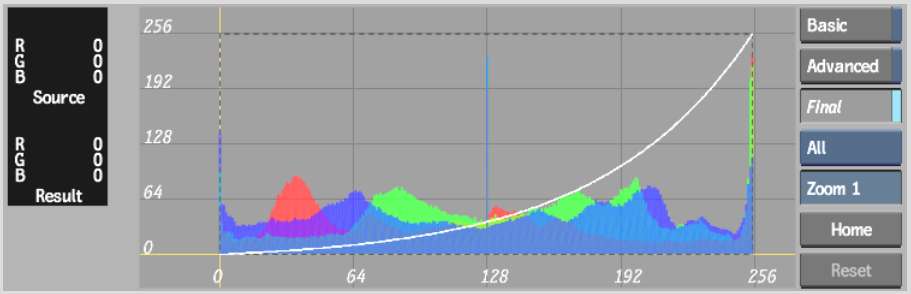
Monitor LUTs affect the way images display on the monitor without altering the underlying image data. If you import logarithmic film scans without conversion, you can use a monitor LUT (or a 3D LUT) to display the images correctly. Even when you apply an image conversion LUT to film scans on import, you still require a monitor LUT to reproduce the gamma qualities of film.