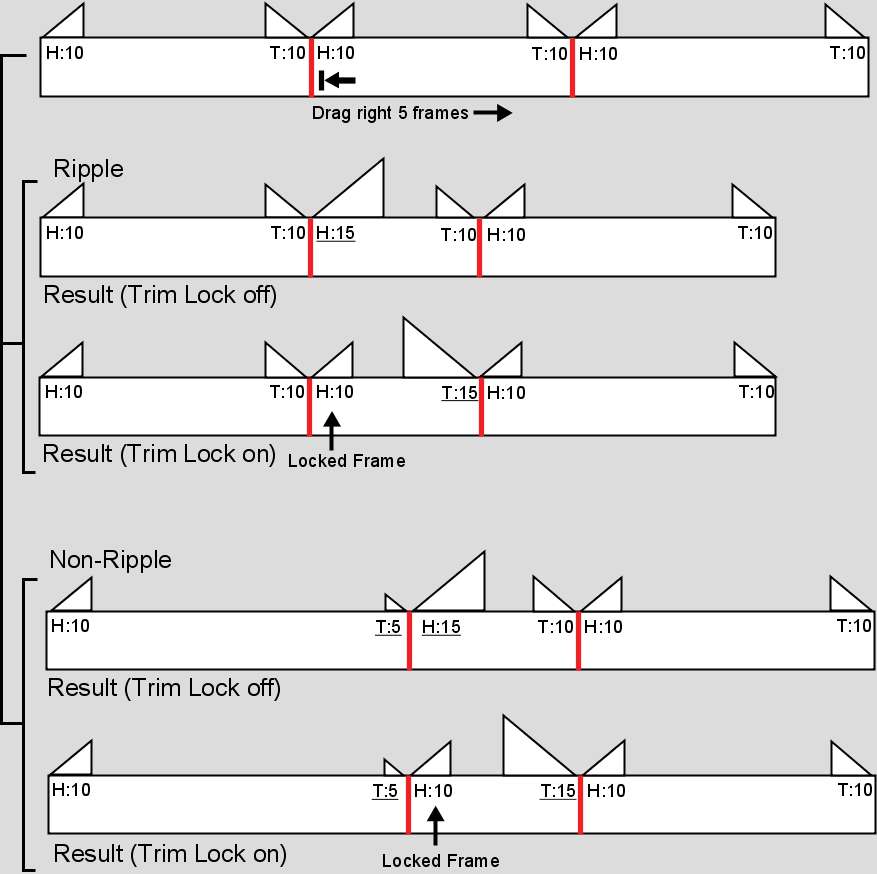You can use the Trim Tail and Trim Head cursors for gestural trimming.
To trim five frames into a segment using the Trim Tail cursor:
The results, which vary according to how Lock and Ripple are set, are shown in the following illustration. Underlined numbers indicate trimmed heads and tails.


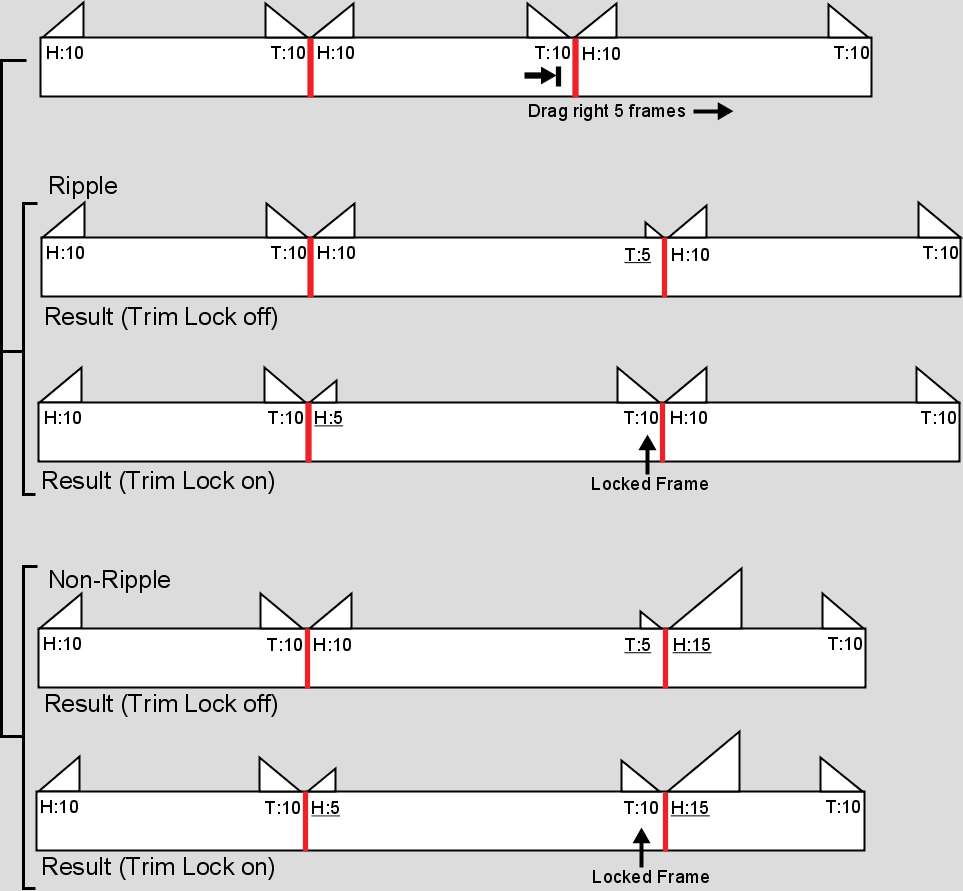
To trim five frames out of a segment using the Trim Tail cursor:
The results, which vary according to how Trim Lock and Ripple are set, are shown in the following illustration. Underlined numbers indicate trimmed heads and tails.


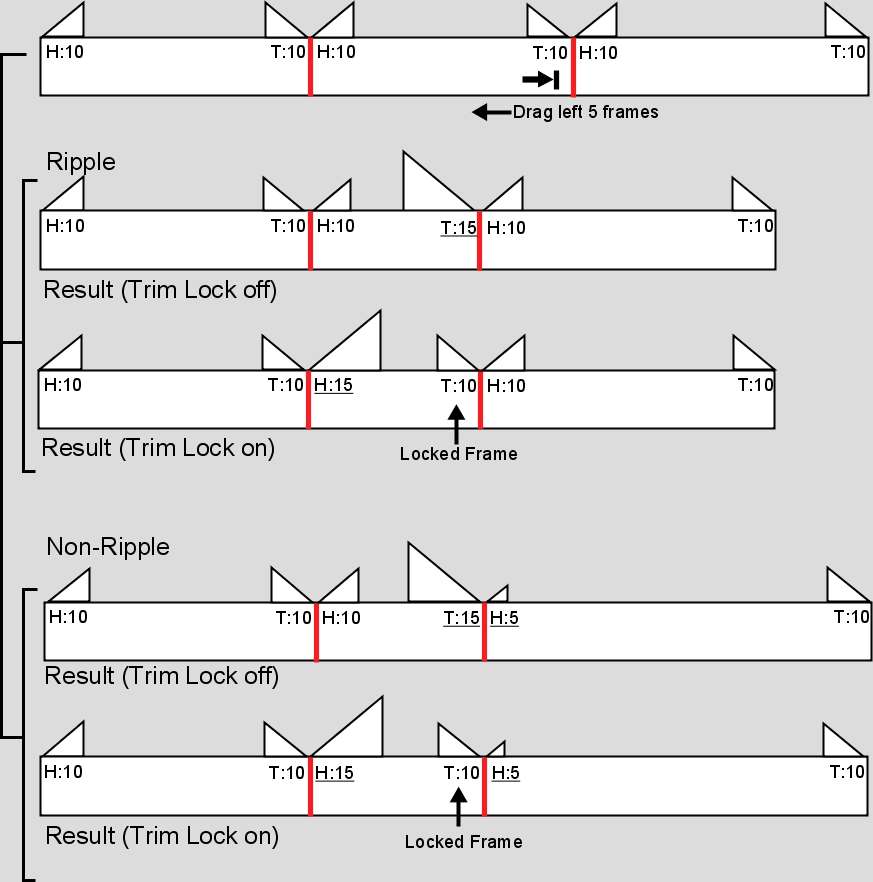
To trim five frames into a segment using the Trim Head cursor:
The results, which vary according to how Trim Lock and Ripple are set, are shown in the following illustration. Underlined numbers indicate trimmed heads and tails.



To trim five frames out of a segment using the Trim Head cursor:
The results, which vary according to how Trim Lock and Ripple are set, are shown in the following illustration. Underlined numbers indicate trimmed heads and tails.