Containers are a convenient way of grouping elements on the timeline. The elements, which can come from different layers, can be edited as a unit and individually. A matte container is a container with the RGB portion of an image on one track and its matte on another. If the matte for a clip exists separately from it, you can add the clip and its matte to the timeline as a single element by creating a matte container for them.
For single-frame mattes and virtual sources, there are special considerations. If the matte consists of a single frame, it is automatically repeated to match the duration of the front clip. If both the front and matte clips are virtual sources, the matte container is created as a virtual source. You can trim, slip or slide it to any extent.
You can create a matte container in the following ways:
To create a matte container using the quick menu:
To create a matte container using the editor:


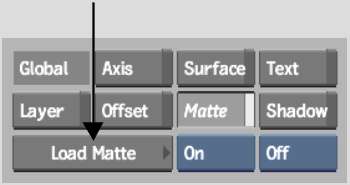
The matte container contains two tracks: your fill on V1 and the external matte you selected on V2. You edit the contents of a matte container the same way as a normal container.
To mute a matte from the Axis Editor:
To mute a matte from the timeline: