Swapping Animation Curves
You can swap animation curves between two channels. Swap works in conjunction with Copy or Cut. You can also swap single keyframes but not a group of keyframes.


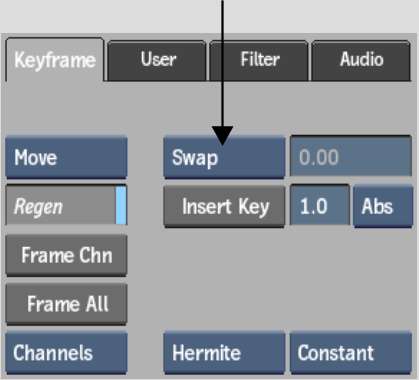
The selected channel is swapped with the channel in the clipboard.