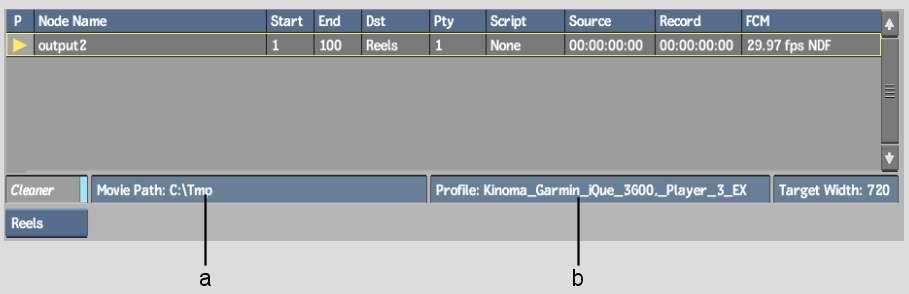You can output media
to Cleaner XL from Batch. See
Exporting Media to Cleaner XL for Encoding.
To output media to Cleaner XL from Batch:
- Double-click the Output node.
The Queue Manager appears,
including controls for Cleaner output.
NoteThe Cleaner encoding
option is available only if a Cleaner XL render node has been installed
on your Autodesk Backburner Distributed Queueing System (the network
rendering system). This would have been installed and configured
by your systems administrator. See Using Cleaner XL with Autodesk
Visual Effects and Finishing Applications.
- Enable the Cleaner button.
- Set an output destination in the Destination
Path field, and select an output profile in the Output Profile field.
- Set the width of the Cleaner output in
the Target Width field. The clip will be resized before being output
using this value. The clip maintains its source aspect ratio to
derive a corresponding target height. This function results in a
smaller clip being sent through the network to the Windows workstation,
reducing bandwidth.
- Process the results.
The clip is sent to Cleaner
XL for encoding in addition to being output to the destination as
set up in the Output node. If necessary, the clip is first resized
to 8 bits, as this is Cleaner XL's upper bit-limit, as well as to
the resolution as determined by the value set in the Target Width field.