Searching for Clips
Use the Search menu to find a clip or a set of clips in the current clip library.


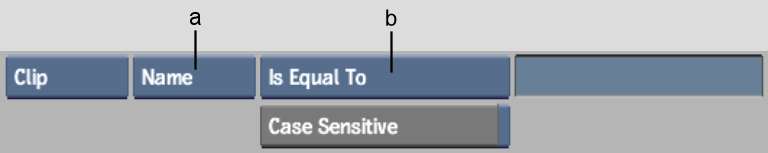
(a) Search option box (b) Argument option box
| Criteria Option | Specify | Possible Arguments |
|---|---|---|
| Name | A clip name | Is Equal To; Is Not Equal To; Contains; Does Not Contain; Is Less Than; Is Greater Than; Matches Pattern |
| Soft-import | n/a | Contains; Does Not Contain |
| Clip History | n/a | Contains; Does Not Contain; Intermediates; Intermediates+Src; Sources—When using Intermediates, Intermediates+Src, and Sources, select a result clip that has clip history. The clips that are found are the intermediates and/or source clips associated with the selected clip. |
| SrcTC | A source timecode | Is Equal To; Is Not Equal To; Is Less Than; Is Greater Than; Contains; Does Not Contain |
| RecTC | A record timecode | Is Equal To; Is Not Equal To; Is Less Than; Is Greater Than; Contains; Does Not Contain |
| Date | The date the clip was last modified | Is Equal To; Is Not Equal To; Is Earlier Than; Is Later Than |
| Duration | The length of time of a clip | Is Equal To; Is Not Equal To; Is Greater Than; Is Less Than |
| Audio | n/a | Contains; Does Not Contain |
| Resolution | The clip's size, depth, aspect, or scan format | Is Equal To; Is Not Equal To; Is Less Than; Is Greater Than; Is Less Or Equal; Is Greater Or Equal |
| Soft Edit | n/a | Contains; Does not contain |
| Archive Date | A date and time the clip was archived | Is Equal To; Is Not Equal To; Is Earlier Than; Is Later Than; Whenever; Never |
| Tape | A tape name or number | Is Equal To; Is Not Equal To; Contains; Does Not Contain; Is Less Than; Is Greater Than; Matches Pattern |
| Comment | A comment made about the clip | Is Equal To; Is Not Equal To; Contains; Does Not Contain; Is Less Than; Is Greater Than; Matches Pattern |
| Deliverable | n/a | Contains; Does not contain |
If a clip is found, the clip is automatically selected in the Search module. If a match is not found, the message “No matches” appears in the message bar.