Navigating in the Schematic
You can enable a schematic navigator that provides an overview of all the nodes in the work area. The navigator appears as a mini-map of all nodes.
To move in the Batch schematic view using the navigator:


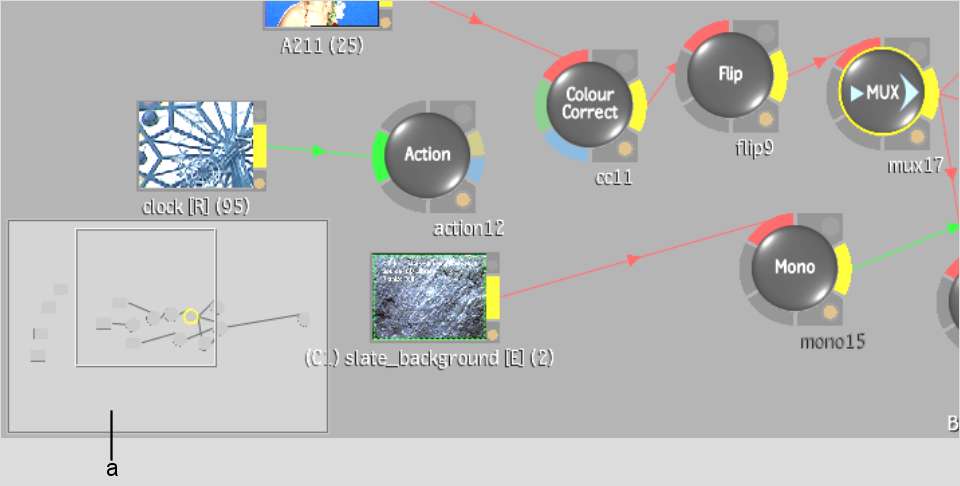
(a) Schematic navigator