Use the Background Import/Export Queue to manage import, export, proxy generation, and publish jobs. You can also simultaneously generate proxies, and import, export, and publish any number of jobs.
To manage the Background Import/Export Queue:
The Background Import/Export Queue appears.


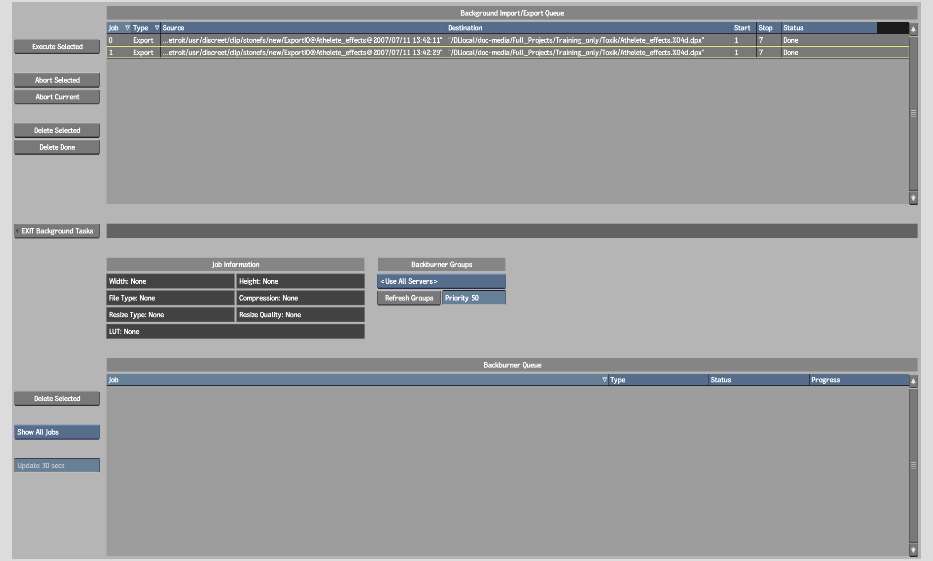
The progress of the job is indicated in the queue.
| Status: | Indicates: |
|---|---|
| Pending | Job has been added to the queue but not executed. |
| Queued | Job has been initialised. |
| Running | Job is being performed. |
| Done | Job has been executed. |
| Click: | To remove: |
|---|---|
| Delete Selected | The currently highlighted job from the Import/Export Queue. |
| Delete Done | Completed jobs from the Import/Export Queue. |
| Click: | To abort: |
|---|---|
| Abort Selected | The currently highlighted background job. The next selected job in the queue is executed. |
| Abort Current | All jobs currently being executed. |
You can exit the Import Image or Export Image menu and work anywhere in Flame. To check the status of, or modify, your background jobs, press F11 from any menu. The Background Status menu appears, showing the progress of the import or export job. Press F11 again to return to the menu where you were working.
To import and export files simultaneously in the background:
All selected jobs in the Background Import/Export Queue are executed.