Adding Spline Node Trees
When you add a spline, a spline node tree is added for Input1 or Input2. The spline node tree includes both Spline and Axis nodes.
A spline node tree is added for either Input1 or Input2 in the schematic. It includes source and destination spline nodes, each parented to their own Axis node, which are in turn parented to a common axis.


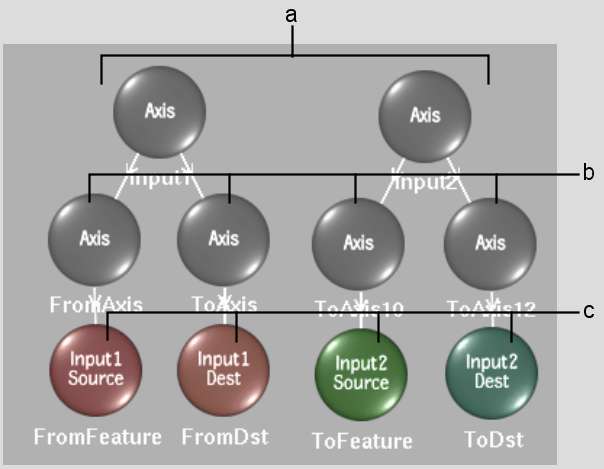
(a) Spline node trees for one Input1, and one Input2 spline (b) Axis nodes for individual spline wireframes (c) Spline nodes for corresponding source and destination splines