The purpose of Real-Time Deliverables is to be able to output material without having to process first. However, there are exceptions where, before outputting, you must process:
If you open the Deliverables menu with a clip that has an unprocessed soft effect applied to it, you can configure Deliverable settings for it, but you cannot output the Deliverable until the effect is processed. To do so, click Process in the source clip information section of the Deliverables menu.


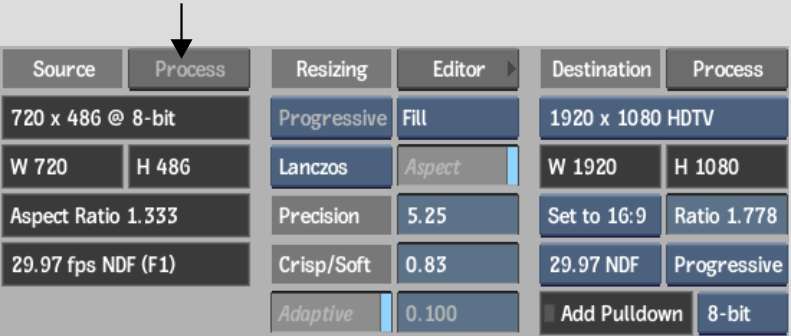
Clicking Process here is the same as clicking Timeline Process. See Processing Soft Effects and Batch FX.
Once you set up your Deliverable, it is possible that your hardware cannot output the Deliverable to tape in real time. The status of the GPU Benchmark button helps you decide whether to process the Deliverable.
| Status: | Processing status: |
|---|---|
| Green | You can output the Deliverable in real time, without firs rendering. |
| Yellow | You should process the Deliverable before going to Output Clip, as real-time output might not be possible. |
| Red | Real-time output is not possible: you must process the Deliverable before going to Output Clip. |
If the GPU Benchmark button indicates that real-time output is impossible, click Process in the resize and frame rate group of the Deliverables menu.


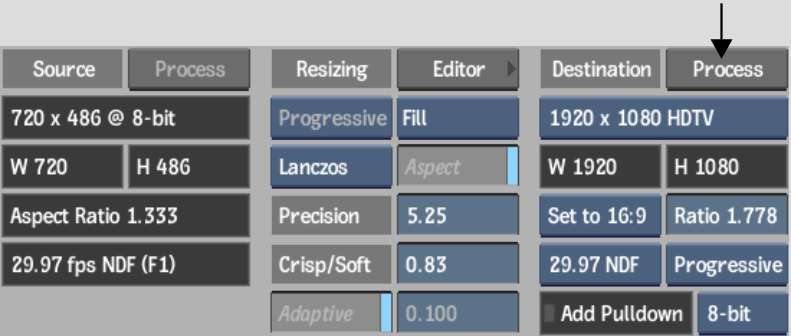
A new clip is created with “_<Deliverable Name>” appended to the clip name. Any settings from the Deliverables menu are burned into the clip. Because it is a new clip, it does not have any associated Deliverables associated. But the new clip uses the start timecode of the Deliverable. Enter the Output Clip menu with the clip and output it to tape.