Broadcast Colour Space Preferences
These preferences appear when Show Selected Item is selected in the Broadcast Monitor box. See Displaying a Clip in the Broadcast Monitor.
Use the Broadcast Colour Space preferences to select the colour space used by the broadcast monitor.


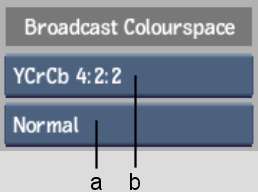
(a) Colour Space box (b) Colour Space Range box
Colour Space boxSelect the colour space displayed by the broadcast monitor.
| Select: | To display: |
|---|---|
| YCrCb 4:2:2 | The compressed colour space when using a broadcast monitor that is either YCrCb 4:2:2-compliant or connected by a single-link to the SDI card. |
| YCrCb 4:4:4 | The complete colour space when using a YCrCb 4:4:4 broadcast monitor that is connected by dual-link to the SDI card. |
Colour Space Range boxSelect whether to display the normal colour space or the extended range.
| Select: | To display: |
|---|---|
| Normal | The normal colour space. This is the recommended setting. |
| Headroom | The extended colour space when using a broadcast monitor that supports YCrCb headroom and footroom. |