Batch Mode
Set No Media options to determine how to interpret missing information before (Head), during (Gap), and after (Tail) a clip. See Modifying Clips in Batch.


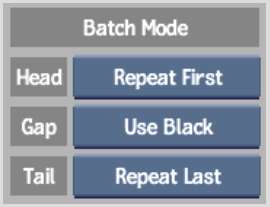
| Select: | To: |
|---|---|
| Repeat First | Substitute each frame of missing media at the beginning of the clip with the first frame of media. Applies to the Head Media menu only. |
| No Media | Not substitute missing media. Display an error message that there is no media to be processed by the node. |
| Use Black | Substitute each frame of missing media with a black frame. |
| Repeat Last | Substitute each frame of missing media at the end of the clip with the last frame of media. Applies to the Tail Media menu only. |