Preview Panel
Use the Preview panel to monitor the changes to the Format and Color settings. You can also use the Preview panel to set In and Out markers. These markers define the actual clip to import. They are disabled when importing clips using an FCP XML or an EDL.
The image displayed in the Preview panel is a 1/8th resolution preview. Enable Full Resolution to view the clip at full resolution.


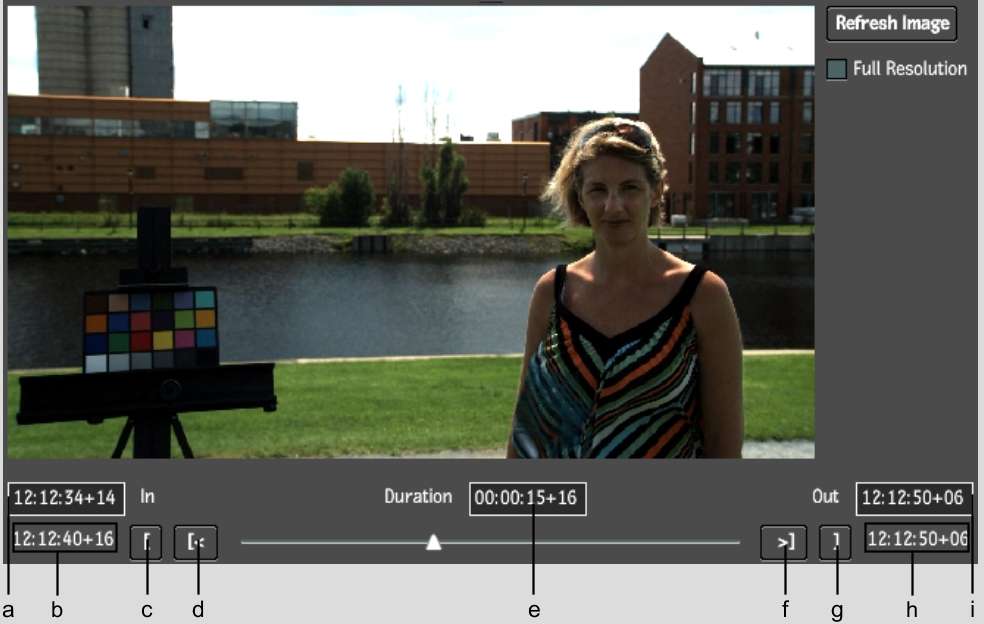
(a) In timecode (b) Start timecode (c) Mark In button (d) Go To In button (e) In-Out duration field (f) Mark Out button (g) Go To Out button (h) End timecode (i) Out timecode