Streaming Media
Use the Streaming Media option to set the display options for P2 MXF DVCPro thin raster clips (1280x1080 and 1440x1080). Because clips imported with such a format display horizontally compressed in the Player, you can force Flame to display such clips in their original format to see the clip as full HD.


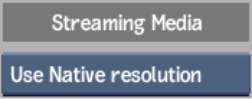
P2 Display Resolution boxSelect Scale to Full HD to have the clip appear in the Player at a standard 1920x1080 resolution. Select Use Native Resolution to have the clip appear at its native resolution in the Player.