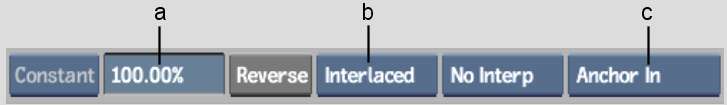When
creating constant speed timewarps from the recordtimeline, you select
a timeline element and then apply a timewarp to it.
NoteWhen
timewarping a virtual source, there is no limit to how long a source
can be.
To create a constant timewarp from the
timeline:
- Select the timeline element you want
to timewarp.
- Do one of the following:
- Click the Timewarp soft effect button
(or press Alt+5 or Home from the EditDesk record timeline)
and then enter the speed for the timewarp in the Speed field.
NoteYou can change the
default timewarp speed from the Module / Soft FX section of the
Preferences menu. The Home key
is affected by the last or default speed preference.
- Enter a speed value in the numeric keypad
and then enable the Timewarp soft effect button (or press Alt+5 or Home from
the EditDesk record timeline).
- Adjust the timewarp parameters using
the Timewarp quick menu.
- Click Process to process the timewarp.